Hi,
I've had my S9+ for about 6 weeks now and despite a good start have a few issues now, the main one now is storage space.
126GB out of the 128GB is used, but I've no idea what is using it!
I've cleared the system cache, run CCleaner and Files Go. Looking in settings I'm only using ~ 10GB in user files/apps, suggesting the OS is using 116GB. Is that right?
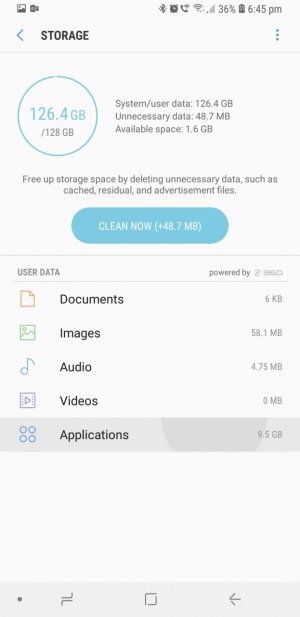
Any help very welcome!
I've had my S9+ for about 6 weeks now and despite a good start have a few issues now, the main one now is storage space.
126GB out of the 128GB is used, but I've no idea what is using it!
I've cleared the system cache, run CCleaner and Files Go. Looking in settings I'm only using ~ 10GB in user files/apps, suggesting the OS is using 116GB. Is that right?
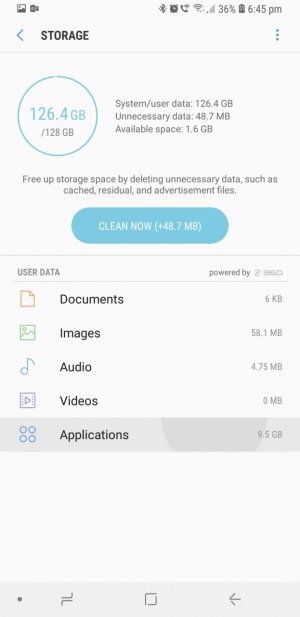
Any help very welcome!

