What's New What’s New???
- Thread starter IMANUT46
- Start date
You are using an out of date browser. It may not display this or other websites correctly.
You should upgrade or use an alternative browser.
You should upgrade or use an alternative browser.
- Mar 9, 2012
- 169,192
- 10,422
- 113
Oh, I see what you're saying. Yes, it looks like that section in each app's description is gone. Not sure why they'd do that. Maybe a glitch, but I suppose Google might have eased the requirements for developers (although changelogs are always a good idea). Send some feedback to Google about it.
- Mar 9, 2012
- 169,192
- 10,422
- 113
Oh hey, @mustang7757 showed me that they moved the What's New section to the Manage Apps list. For each app, tap the little arrowhead, and you should see the What's New area for each app there.
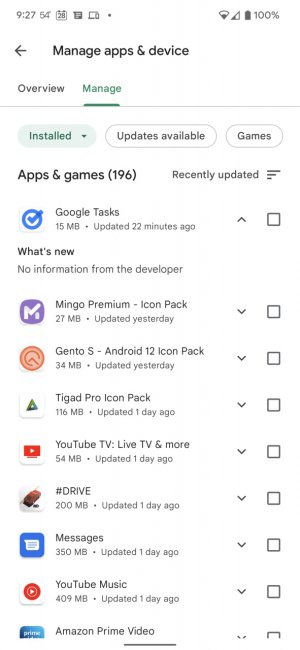
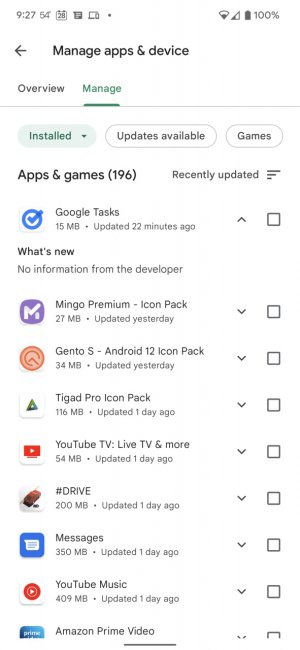
- Oct 4, 2014
- 2,909
- 8
- 38
Thanks, I found WHATS NEW in its new location. Why they moved it is another issue.
I would not care that they moved it, as long as they listed the changes/improvements.
This am I received 11 updates and NONE, repeat, NONE listed any changes, just "NO INFORMATION LISTED BY THE DEVOPER“
?????????
I would not care that they moved it, as long as they listed the changes/improvements.
This am I received 11 updates and NONE, repeat, NONE listed any changes, just "NO INFORMATION LISTED BY THE DEVOPER“
?????????
- Mar 9, 2012
- 169,192
- 10,422
- 113
It's gaining attention in the press as well: https://www.androidpolice.com/googl...lt-to-tell-whats-new-with-your-favorite-apps/
Similar threads
- Replies
- 6
- Views
- 3K
- Replies
- 1
- Views
- 3K
- Replies
- 3
- Views
- 810
- Replies
- 0
- Views
- 572
- Replies
- 5
- Views
- 5K
Trending Posts
-
-
-
November 2025 Android Security Update Available
- Started by atliens
- Replies: 5
-
Question Duplicate notification categories for Newsbreak App?
- Started by ricardoburnsy
- Replies: 0
-
Members online
Total: 5,482 (members: 11, guests: 5,471)
Forum statistics

Space.com is part of Future plc, an international media group and leading digital publisher. Visit our corporate site.
© Future Publishing Limited Quay House, The Ambury, Bath BA1 1UA. All rights reserved. England and Wales company registration number 2008885.
