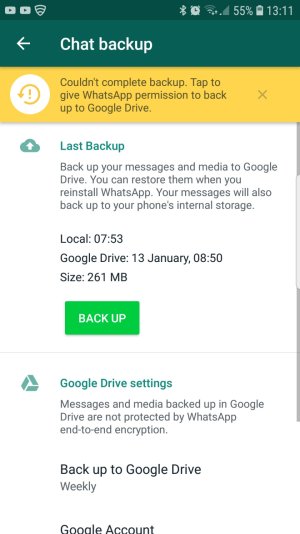A
Android Central Question
We have two android phones with different Google accounts.
I want to transfer one to a new phone and just realised that it stopped backing up 13 January. Strangely the other phone stopped 14 January.
Both phones have a Google account and both are logged in.
When I try manual backup I get yellow banner at top with message - Couldnt complete backup. Tap to give Whatsapp permmision to backup to Google Drive.
When I do that it takes me to "Verify thats you" and then asks for my Google password despite the fact that it is logged in.
When I enter the password it hangs and goes no further.
Very oddly this happens on both phones.
Help would be much appreciated as I cant now back up to transfer to new phone.
I want to transfer one to a new phone and just realised that it stopped backing up 13 January. Strangely the other phone stopped 14 January.
Both phones have a Google account and both are logged in.
When I try manual backup I get yellow banner at top with message - Couldnt complete backup. Tap to give Whatsapp permmision to backup to Google Drive.
When I do that it takes me to "Verify thats you" and then asks for my Google password despite the fact that it is logged in.
When I enter the password it hangs and goes no further.
Very oddly this happens on both phones.
Help would be much appreciated as I cant now back up to transfer to new phone.