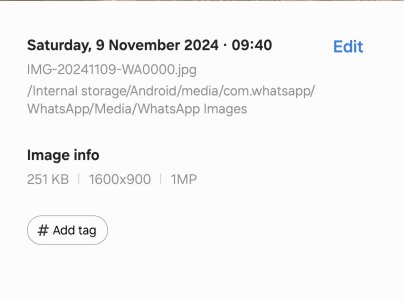- Feb 26, 2019
- 5
- 0
- 1
Hello
My phone is a Samsung s23+
I'll try my best to explain what's happened...
Today, an image has appeared in my photo gallery that I had no knowledge of (it's inside the 'recent' section)
I instantly recognised the location as the interior of a building where I have taken my grandchild (it's a playgroup in a church)
I haven't visited the church for a while, and after seeing the pic, I went to What's App as I am in their group for community chat.
(It's 'read only' there, and only admin only can post)
The same photo I have, has been posted in the WhatsApp group by admin, but I haven't opened WhatsApp for some months.
I've followed the path in the attached image, and can see the image there, along with another six from the group over the last year, though that's only a fraction of the images posted there.
I've never saved any of the images myself, but my phone is storing them. More than half of them I've not even viewed too.
What could be going on here?
Some type of hacking in one of the admin's account, and my phone is now being accessed?
If this is innocent, is there anything settings wise I can do to stop this?
I've attached details of the image if that should help.
P.S
I don't like What'sApp and moved to Signal ages ago. I only keep WA to stay occasionally informed with the church playgroup by browsing only.
Thanks in advance.
My phone is a Samsung s23+
I'll try my best to explain what's happened...
Today, an image has appeared in my photo gallery that I had no knowledge of (it's inside the 'recent' section)
I instantly recognised the location as the interior of a building where I have taken my grandchild (it's a playgroup in a church)
I haven't visited the church for a while, and after seeing the pic, I went to What's App as I am in their group for community chat.
(It's 'read only' there, and only admin only can post)
The same photo I have, has been posted in the WhatsApp group by admin, but I haven't opened WhatsApp for some months.
I've followed the path in the attached image, and can see the image there, along with another six from the group over the last year, though that's only a fraction of the images posted there.
I've never saved any of the images myself, but my phone is storing them. More than half of them I've not even viewed too.
What could be going on here?
Some type of hacking in one of the admin's account, and my phone is now being accessed?
If this is innocent, is there anything settings wise I can do to stop this?
I've attached details of the image if that should help.
P.S
I don't like What'sApp and moved to Signal ages ago. I only keep WA to stay occasionally informed with the church playgroup by browsing only.
Thanks in advance.