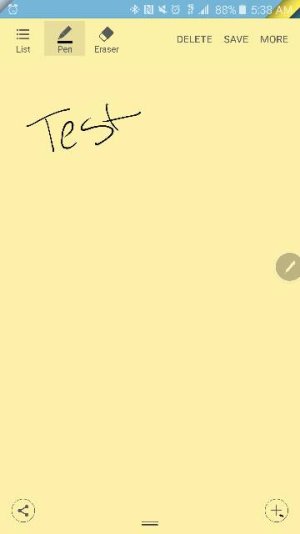- Aug 22, 2015
- 6
- 0
- 0
This is what a action memo widget looks like right now on my Note 5:

It is not resizeable. Long pressing the widget gives me resize bars but it refuses to resize. The bars turn red when adjusted. Here is what it apparently looks like on a Note 4 (see the third screen):
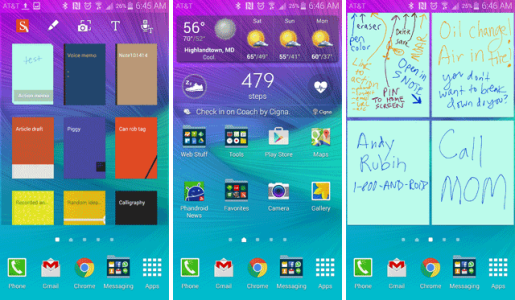
I would like the large notes to be visible. Any ideas?

It is not resizeable. Long pressing the widget gives me resize bars but it refuses to resize. The bars turn red when adjusted. Here is what it apparently looks like on a Note 4 (see the third screen):
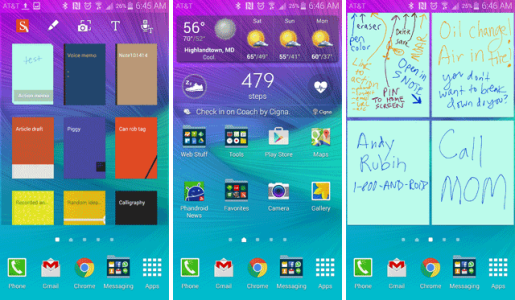
I would like the large notes to be visible. Any ideas?