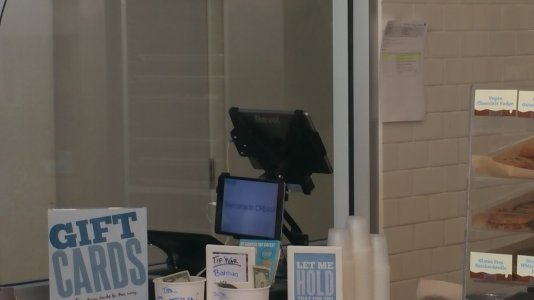I've been getting notifications for my purchases on Samsung Pay with my Debit Card. It's exactly like if you used it with a Credit card. New Update?
I am with BOA and never got it when I used my debit card either as debit or credit i only got it when I used the actual credit card.
Posted via the Android Central App