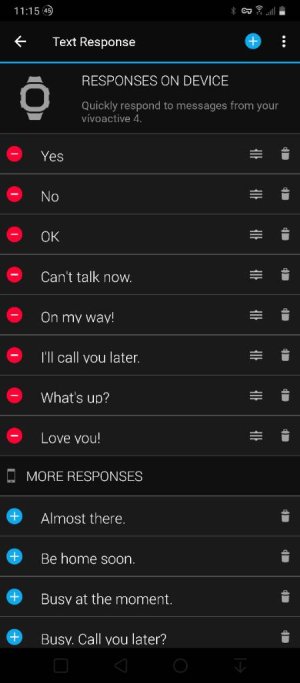- Feb 26, 2021
- 80
- 3
- 8
I would like to be able to read text messages, answer phone calls, and control my music player without pulling out my phone.
I will be getting a Galaxy A51 (4G) Tracfone on Friday, so I'm thinking that maybe I should stick with Samsung and get one of their watches, but I have never owned a smart watch before, so I really don't know which one would be best for me.
I am a runner, and in cooler weather, my phone is often buried under or in my clothing, making it a hassle to reach it to read a text.
I have been running with wired headphones, so no music or phone control on my head like I would have if I were to use a Bluetooth headset.
I am also interested in tracking my run progress, so GPS is pretty much a necessity - although the watch will be linked to my phone, so I would think it could access the GPS on the phone.
I am also somewhat interested in sleep cycle apps, and I understand that some of the watches can do that.
Perhaps I can find some Black Friday deals, but I am not going to limit myself to discounted items. I want something that is reliable, and will improve my overall experience rather than frustrate me with buggy software or hardware.
Oh, and I should mention that I have rather large hands / fingers, so I really don't know how easy it will be for me to reply to a text on the watch. From what I have been told by others who wear them, they can use gestures. I have no experience with that, but I'm sure I could learn it.
As it is, I have some difficulty hitting the right letters/numbers on the Gboard I am using on my Android 10 phone.
Thanks for your advice
Ultrarunner
I will be getting a Galaxy A51 (4G) Tracfone on Friday, so I'm thinking that maybe I should stick with Samsung and get one of their watches, but I have never owned a smart watch before, so I really don't know which one would be best for me.
I am a runner, and in cooler weather, my phone is often buried under or in my clothing, making it a hassle to reach it to read a text.
I have been running with wired headphones, so no music or phone control on my head like I would have if I were to use a Bluetooth headset.
I am also interested in tracking my run progress, so GPS is pretty much a necessity - although the watch will be linked to my phone, so I would think it could access the GPS on the phone.
I am also somewhat interested in sleep cycle apps, and I understand that some of the watches can do that.
Perhaps I can find some Black Friday deals, but I am not going to limit myself to discounted items. I want something that is reliable, and will improve my overall experience rather than frustrate me with buggy software or hardware.
Oh, and I should mention that I have rather large hands / fingers, so I really don't know how easy it will be for me to reply to a text on the watch. From what I have been told by others who wear them, they can use gestures. I have no experience with that, but I'm sure I could learn it.
As it is, I have some difficulty hitting the right letters/numbers on the Gboard I am using on my Android 10 phone.
Thanks for your advice
Ultrarunner