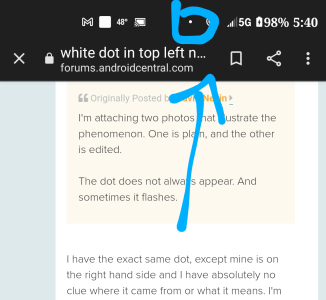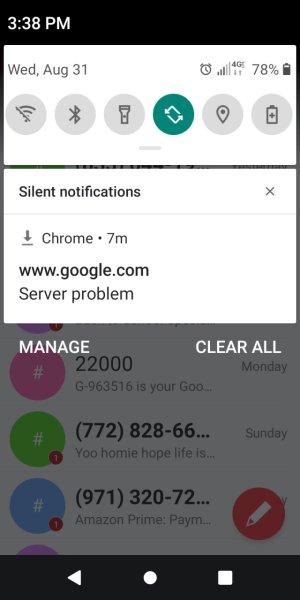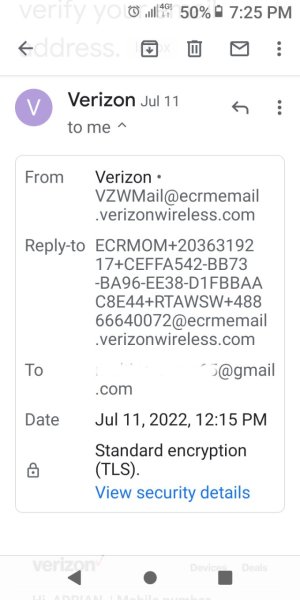I suddenly have this same dot. It showed up 3 days ago. The night b4 it appeared, I had a pop up saying I was signed out of my Verizon app. When I signed back in it said THEN a 2nd page with 2 boxes to verify it was me.. with one for my 1st name & last name. As soon as I hit NEXT.. I knew I shouldn't have filled that out! Somebody was fishing for my name on my account. I then went to my Gmail & realized 2 emails, a week old that were phishing emails. Now today Verizon App Manager has installed 12 apps!
I think this dot, is something accessing my Verizon account or with some kind of access to my Google account. Which NOW is showing 2 identical devices signed into my Google