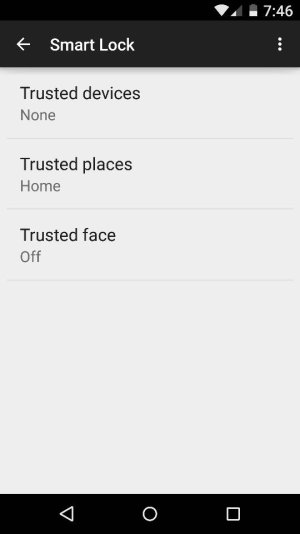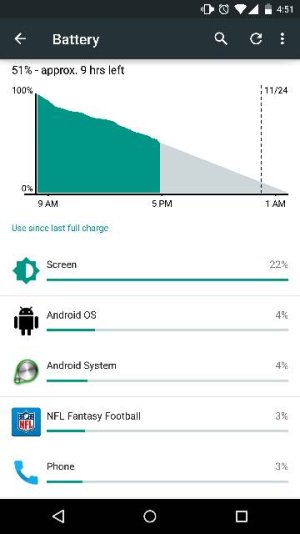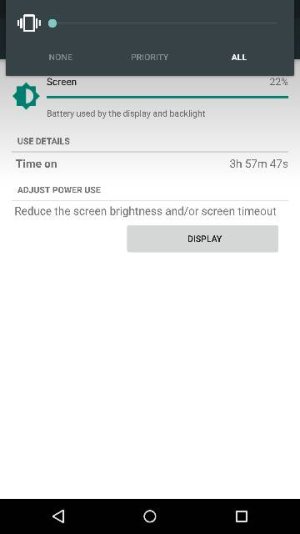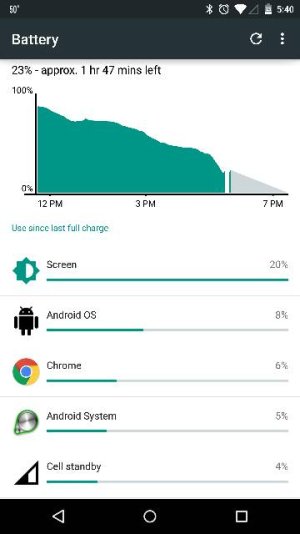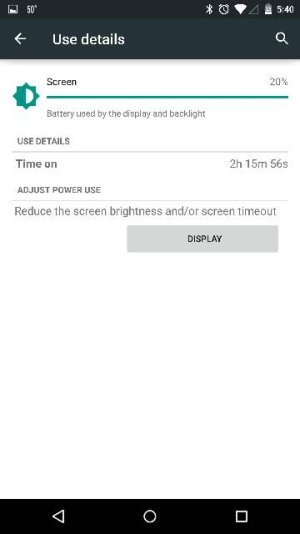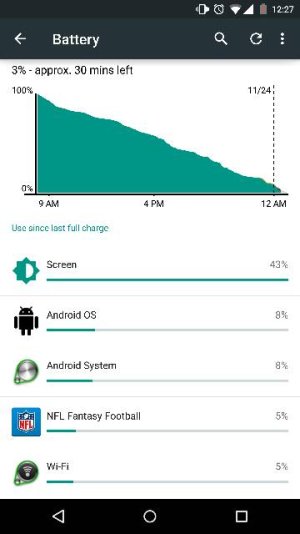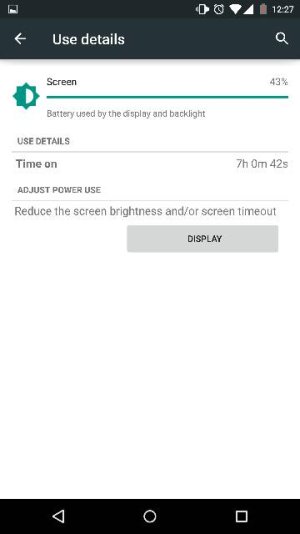davey11
Well-known member
- Dec 17, 2010
- 2,203
- 508
- 113
Google Play services 6.5.87 (1599771-438) APK Download - APKMirror
I'm guessing it lowers the battery consumption from location services. That's a good start. I'm noticing an improvement so far.
Posted via the Android Central App
With that apk you also get with it smart lock. Its lets the phone stay unlocked in "trusted places" its pretty cool. Its in the security section. Need to use a pin or pattern lock of course.