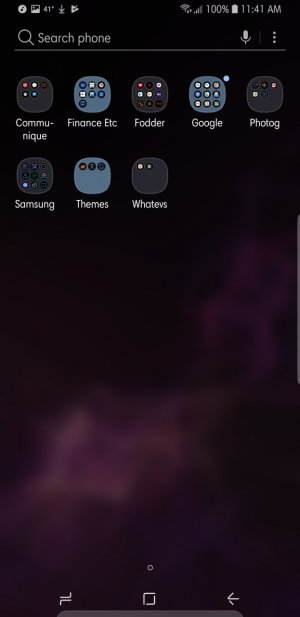djrakowski
Q&A Team
- May 4, 2011
- 1,775
- 13
- 0
I've used Nova for awhile, and I put it right back on my S9. Smart Switch copied my stock home screen configuration from my S7, but it wasn't complete, and I can't stand wasting the time to set up all of my home screens all over again. Nova backup/restore makes it take like one minute.
This is exactly why I install Nova on my devices... make a backup on the old device and save it to the SD card, move the card to new device, install Nova, restore. Easy peasy!