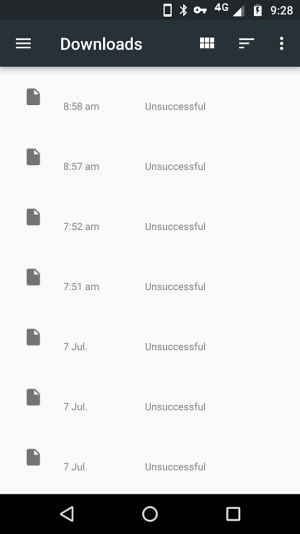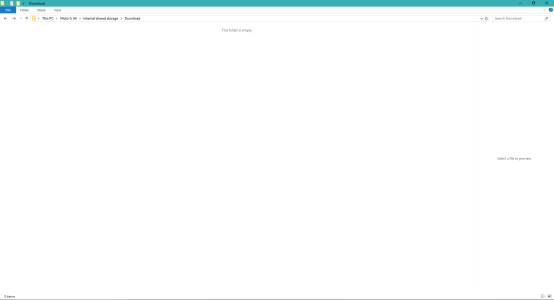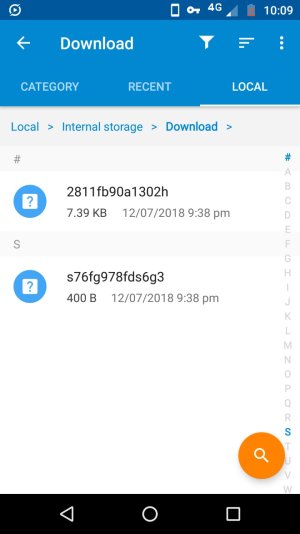- Jul 7, 2018
- 7
- 0
- 0
I have been getting multiple files in my downloads folder everyday and I continually delete them but they keep appearing. I have tried clearing the storage/cache of the downloads manager multiple times and preventing storage access from many of my apps. I have a Motorola G4 Plus on Android 7. 0.
Here is a screenshot of my downloads folder:
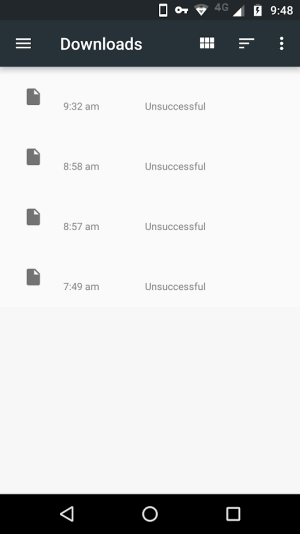
There was two at the bottom which had timestamps from well before I was awake. I clicked one which prompted "Couldn't download Do you want to retry downlaoding the file later or delete it from the queue?". So I retried it which said queued and now unsuccessful again.
Can I please get some advice to work out what's causing this?
Cheers
Here is a screenshot of my downloads folder:
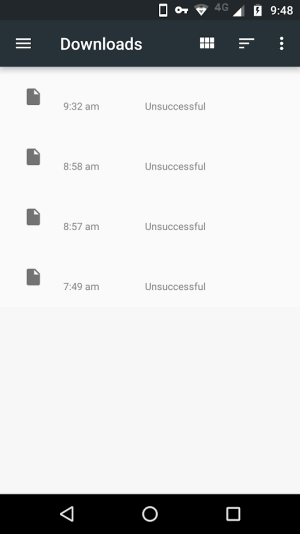
There was two at the bottom which had timestamps from well before I was awake. I clicked one which prompted "Couldn't download Do you want to retry downlaoding the file later or delete it from the queue?". So I retried it which said queued and now unsuccessful again.
Can I please get some advice to work out what's causing this?
Cheers