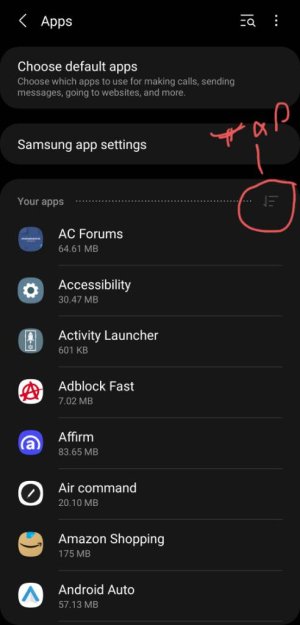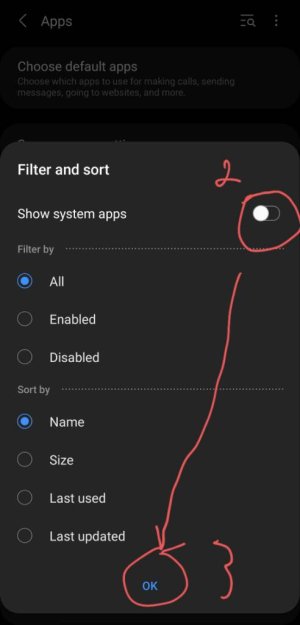- Feb 6, 2017
- 97,695
- 13,755
- 113
I can show you , go to settings>apps >follow my screenshotI don't have an option for "show system apps" in the "..." menu. Only "permission manager" "special access", and "reset app preferences". I can find "show system apps" and "media storage" only by going to specia access, but I can find it's cache. I'm only able to change permissions in that menu and they're all on.