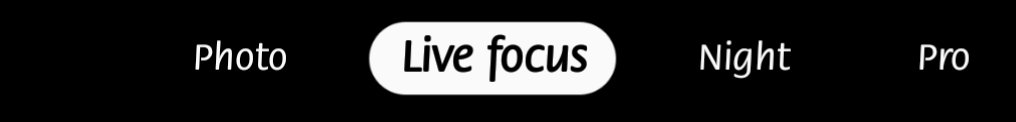First, hello, everyone.
Now, with the introductions out of the way, let's get to the question at hand. I tried turning tracking auto-focus on on my Galaxy Note9, but it's greyed out for some reason. I was able to turn it on some time ago, but I haven't really checked it again ever since. I went to the Camera settings today and noticed it's been greyed out. I tried looking online, but nothing. Tried turning video stabilization off as well, but that didn't do the trick as well.
Now, with the introductions out of the way, let's get to the question at hand. I tried turning tracking auto-focus on on my Galaxy Note9, but it's greyed out for some reason. I was able to turn it on some time ago, but I haven't really checked it again ever since. I went to the Camera settings today and noticed it's been greyed out. I tried looking online, but nothing. Tried turning video stabilization off as well, but that didn't do the trick as well.