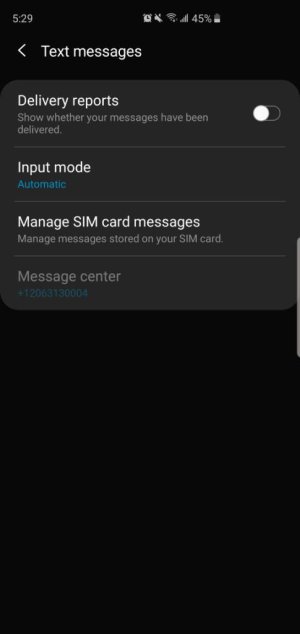A
Android Central Question
Since I updated my S9+ to Android Pie, I have started receiving visual/audio alerts and pop-up notifications when I SEND an outgoing text message. (IOW, I send a text message and about a minute later the "new text" alerts sound and a pop-up appears at the top of my screen with the text I just sent.) Any idea why this is happening and how I can stop it? Is it a glitch in Pie, or something I need to adjust in the settings?
TIA
TIA