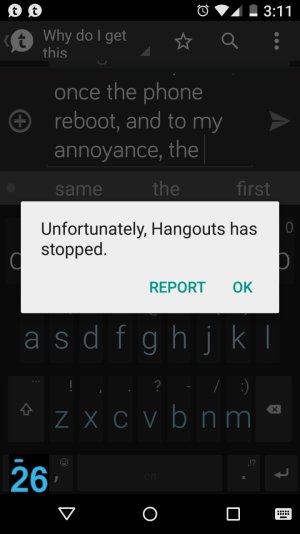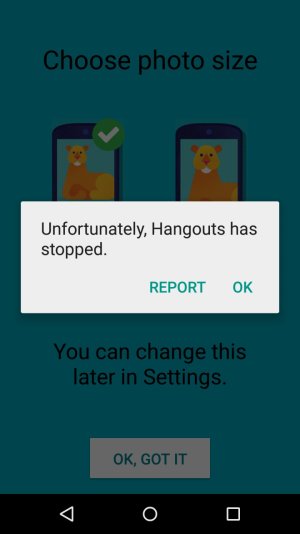A
AC Question
Unfortunately Google Hangouts has stopped
Nexus 5 Lollipop 5.1 - I've disabled Hangouts ... why do I get this popup several times a day? I've cleared the storage cache.
Nexus 5 Lollipop 5.1 - I've disabled Hangouts ... why do I get this popup several times a day? I've cleared the storage cache.