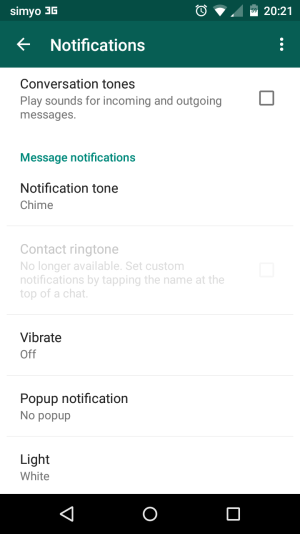A
AC Question
Whatsapp pop up notification on LG G3 D855
I recently got LG G3. Now the issues is whenever I have a new message from whatsapp the pop up notification flashes on the top of the screen and the entire message is visible by the sender. When I am watching videos or on Facebook or doing something else. Now, i have disabled the notification pop up from the messages settings as well as from whatsapp notifications pop ups. However, it still pops up... I also went to app notifications in settings and disabled the notifications but it doesn't work. I uninstalled and reinstalled whatsapp but no luck. Please help me...
I recently got LG G3. Now the issues is whenever I have a new message from whatsapp the pop up notification flashes on the top of the screen and the entire message is visible by the sender. When I am watching videos or on Facebook or doing something else. Now, i have disabled the notification pop up from the messages settings as well as from whatsapp notifications pop ups. However, it still pops up... I also went to app notifications in settings and disabled the notifications but it doesn't work. I uninstalled and reinstalled whatsapp but no luck. Please help me...