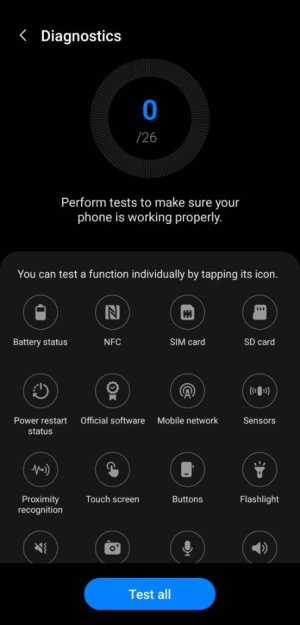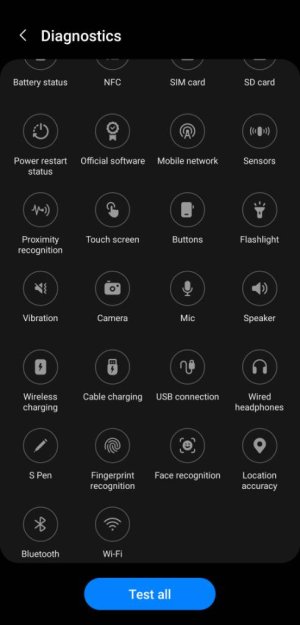Hi All,
I'm having trouble with using headphones on my Samsung Galaxy s10. Sometimes without sound even playing, there will be a beeping/screeching (almost feedback-like) noise emitted all of a sudden. If I unplug the headphones, the noise stops. If I plug them back in straight away it will start back up.
Sometimes if I wait a little while and plug them back in, they will work again with no noise.
I bought the phone new a couple of years ago. It's possible that it incurred damage being dropped but I have had it checked and the audio jack has been replaced today (of course, they couldn't get the noise to occur when looking at it), but tonight the screeching/beeping noise is back
I'm running Android version 11 and system is up to date. I haven't modified the device software or customised it.
I've tried troubleshooting, tried cleaning the audio jack before having it replaced, tried different headphones, restarted, etc. Tonight I have restarted in safe mode to see if it's caused by an installed app and so far I haven't heard the noise, so it's possible it's an app, but how do I determine which app might be causing it?? I haven't noticed it starting straight after a new app being installed.
If anyone could help it would be appreciated - I use my headphones all the time to keep me focused in a loud work environment, so I'm at my wit's end as I get anxious now plugging headphones in. The noise is that loud and sudden when it happens
Thanks!
I'm having trouble with using headphones on my Samsung Galaxy s10. Sometimes without sound even playing, there will be a beeping/screeching (almost feedback-like) noise emitted all of a sudden. If I unplug the headphones, the noise stops. If I plug them back in straight away it will start back up.
Sometimes if I wait a little while and plug them back in, they will work again with no noise.
I bought the phone new a couple of years ago. It's possible that it incurred damage being dropped but I have had it checked and the audio jack has been replaced today (of course, they couldn't get the noise to occur when looking at it), but tonight the screeching/beeping noise is back
I'm running Android version 11 and system is up to date. I haven't modified the device software or customised it.
I've tried troubleshooting, tried cleaning the audio jack before having it replaced, tried different headphones, restarted, etc. Tonight I have restarted in safe mode to see if it's caused by an installed app and so far I haven't heard the noise, so it's possible it's an app, but how do I determine which app might be causing it?? I haven't noticed it starting straight after a new app being installed.
If anyone could help it would be appreciated - I use my headphones all the time to keep me focused in a loud work environment, so I'm at my wit's end as I get anxious now plugging headphones in. The noise is that loud and sudden when it happens
Thanks!