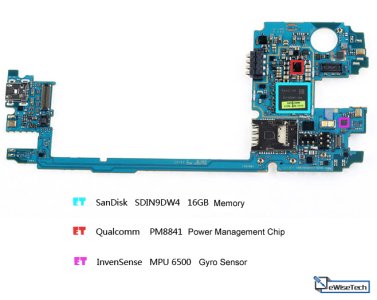Why does my LG G3 screen flicker and fades to darkness?
- Thread starter Neibl
- Start date
You are using an out of date browser. It may not display this or other websites correctly.
You should upgrade or use an alternative browser.
You should upgrade or use an alternative browser.
FroggerDodger
New member
- Oct 24, 2017
- 1
- 0
- 0
Ok. So Ive been struggling with this issue for months. Ive searched for answers and come up short with all suggestions. I ended up getting a new phone, but wasnt happy about trashing a functioning (other than the screen) device. I have the ATT G3 unlocked. I created this account to tell you all what worked for me, and what didn't work for me.
Things that didnt work:
1. Placing a folded up piece of paper on the camera connector (removing the back and adding pressure to the area where the camera connects to the board). There is a video on YT that explains how to do this, but it'll void your warranty.
This worked for 10 mins and the problem came.
back.
2. Factory reset
Couldn't get the phone to stay on long enough in order to factory reset. When I finally did factory reset, the problem was still there. I could turn on the phone and get the screen to show up by double tapping. After a few minutes, Not only would the screen flicker but I couldn't get the screen to come back on.
3. Root
I attempted to root the phone, and failed miserably. However I have seen a few posts on here that have said that rooting does not solve the problem.
4. Baking the phone ****
I thought about this method, however putting an electronic in the oven does not appear to be the smartest thing to do. So I suggest staying away from this method unless you don't care about possibly damaging the phone
For some phones, it could be a hardware issue. For others, it could be a software issue. I have heard different accounts, and to a point LG doesn't even know what the cause of the problem is. In my opinion, if you have tried the software route then it is more likely than not a hardware issue. At first I attributed the screen flicker to a software update. Then I thought about how many times I dropped the phone, and wondered whether or not the hardware was the problem. Out of the blue I decided to revisit the camera solution. This time, I just removed the entire rear facing camera. Now, I am not saying that this is the solution to the problem. What I am saying is that for the first time in many months, I was able to not only get my phone to not flicker but I was also able to get it to remain on consistently. It works like it did a year ago.
Two things to consider
A. By removing any parts of the phone you automatically void the warranty. This is the first problem. If you're not worried about the warranty, then have a field day.
B. The other problem is that if this is the solution, you will not be able to take pictures with the rear facing camera. The one problem I have run into is that the front facing camera works, however, it produces pictures that are upside down (which I couldnt care about)
So if you have already moved on, and got another phone I would highly suggest messing around with the hardware to see if that solves the problem. My G3 is unlocked, so I can still use the phone if I were to ever need to have a second phone in the future. I will update you all in a month to see if the issue has come back. From what I can see the phone has not run this smooth in a long time, therefore I am going to assume that removing the camera solve the problem. I'll be back in a month to update either way. Removing the camera is easy, but if someone wants me to make a video I can do that (if anyone is still looking for solutions).
Things that didnt work:
1. Placing a folded up piece of paper on the camera connector (removing the back and adding pressure to the area where the camera connects to the board). There is a video on YT that explains how to do this, but it'll void your warranty.
This worked for 10 mins and the problem came.
back.
2. Factory reset
Couldn't get the phone to stay on long enough in order to factory reset. When I finally did factory reset, the problem was still there. I could turn on the phone and get the screen to show up by double tapping. After a few minutes, Not only would the screen flicker but I couldn't get the screen to come back on.
3. Root
I attempted to root the phone, and failed miserably. However I have seen a few posts on here that have said that rooting does not solve the problem.
4. Baking the phone ****
I thought about this method, however putting an electronic in the oven does not appear to be the smartest thing to do. So I suggest staying away from this method unless you don't care about possibly damaging the phone
For some phones, it could be a hardware issue. For others, it could be a software issue. I have heard different accounts, and to a point LG doesn't even know what the cause of the problem is. In my opinion, if you have tried the software route then it is more likely than not a hardware issue. At first I attributed the screen flicker to a software update. Then I thought about how many times I dropped the phone, and wondered whether or not the hardware was the problem. Out of the blue I decided to revisit the camera solution. This time, I just removed the entire rear facing camera. Now, I am not saying that this is the solution to the problem. What I am saying is that for the first time in many months, I was able to not only get my phone to not flicker but I was also able to get it to remain on consistently. It works like it did a year ago.
Two things to consider
A. By removing any parts of the phone you automatically void the warranty. This is the first problem. If you're not worried about the warranty, then have a field day.
B. The other problem is that if this is the solution, you will not be able to take pictures with the rear facing camera. The one problem I have run into is that the front facing camera works, however, it produces pictures that are upside down (which I couldnt care about)
So if you have already moved on, and got another phone I would highly suggest messing around with the hardware to see if that solves the problem. My G3 is unlocked, so I can still use the phone if I were to ever need to have a second phone in the future. I will update you all in a month to see if the issue has come back. From what I can see the phone has not run this smooth in a long time, therefore I am going to assume that removing the camera solve the problem. I'll be back in a month to update either way. Removing the camera is easy, but if someone wants me to make a video I can do that (if anyone is still looking for solutions).
Re: HELP - LG G3 Screen Flickers and fades to darkness
Hi,
I write this after reading quite a few posts about this and also applying the aluminum foil fix (look for it on YouTube).
I think the issue is both hw and sw related in the following way:
The cpu/memory chip will overheat under certain conditions causing this phenomenon, because there is very small amount of memory left on the device.
This is why you see that for some people cleaning the cache worked for a while and then the issue returned.
What i did to solve it:
1. Applied the aluminum foil fix (not sure you need to do it). After this there was some improvement but it wasn't resolved.
2. Removed a big application (250 megs), big improvement.
3. Removed all whatsapp videos (4 gigs), result : issue gone away.
Conclusion: there is a hw bug but you can work around it by freeing some space.
So far so good.
Will update here if something changed.
Br,
Kfir from Israel.
Hi,
I write this after reading quite a few posts about this and also applying the aluminum foil fix (look for it on YouTube).
I think the issue is both hw and sw related in the following way:
The cpu/memory chip will overheat under certain conditions causing this phenomenon, because there is very small amount of memory left on the device.
This is why you see that for some people cleaning the cache worked for a while and then the issue returned.
What i did to solve it:
1. Applied the aluminum foil fix (not sure you need to do it). After this there was some improvement but it wasn't resolved.
2. Removed a big application (250 megs), big improvement.
3. Removed all whatsapp videos (4 gigs), result : issue gone away.
Conclusion: there is a hw bug but you can work around it by freeing some space.
So far so good.
Will update here if something changed.
Br,
Kfir from Israel.
Re: HELP - LG G3 Screen Flickers and fades to darkness
Same issue with my G3. The problem was indeed the most recent software update. So i rooted my G3, installed TWRP, flashed the 4.4.2 firmware + Gapps. The stock firmware doesnt contain the lines of code that makes the screen flicker also the voltage is less in the stock firmware. I had to adjust the voltage down on each increment. Search for root voltage on playstore. Give it root access then lower each voltage incrament to -05 for each instance. Mines been working flawlessly for a year and a half. I now have apple and android lol. CAUTION.. if you are not familiar with rooting, roms, voltage changes, and a custom recovery then do the research and become knowledgable. LG's are one of the simplest devices to root and hack. Hmu if you need more advice. Best of luck
Same issue with my G3. The problem was indeed the most recent software update. So i rooted my G3, installed TWRP, flashed the 4.4.2 firmware + Gapps. The stock firmware doesnt contain the lines of code that makes the screen flicker also the voltage is less in the stock firmware. I had to adjust the voltage down on each increment. Search for root voltage on playstore. Give it root access then lower each voltage incrament to -05 for each instance. Mines been working flawlessly for a year and a half. I now have apple and android lol. CAUTION.. if you are not familiar with rooting, roms, voltage changes, and a custom recovery then do the research and become knowledgable. LG's are one of the simplest devices to root and hack. Hmu if you need more advice. Best of luck
electricboyo
New member
- Feb 15, 2018
- 4
- 0
- 0
Two weeks ago I suddenly began having "screen flickering and fading to black" on my LG G3 D850 (AT&T version). I also had occasional problems with very weak or inoperative WiFi.
After reading this thread (and others) I disassembled my G3. Nothing appeared visibly broken.
For a temporary fix, I added thermal compound between the main IC chip and the inner front frame. I also put some thermal compound on top of the WiFi chip. Finally I added the paper shim on top of the rear camera connector.
Result: Screen works 100% perfectly and hasn't faded again. But my WiFi got worse. Much worse. Basically I can only use WiFi within 6 feet of an access point. Cellular data still works perfectly.
Based on my research, both the "fading to black" and the "broken WiFi" issues occur because of broken/cracked solder connections underneath IC chips on the motherboard. This is a common problem with many electronic devices that use "BGA" (ball grid array) type IC chips. Sony PS3 and Microsoft Xbox360 are 2 examples of devices which often develop cracked solder with age. Although many people claim these failures can be fixed by "baking" the PC board in an oven, I am not convinced that really works. My belief is that the only reliable way to fix cracked BGA soldering is by removing the IC chip and either replacing it with a new chip or by "reballing" the old chip. This is a complicated and delicate process. Best to let an expert handle it.
Although I am a skilled electronic engineer I wasn't comfortable attempting to remove/replace or "reflow" the IC chips on my G3 motherboard. So instead I bought a refurbished/tested LG G3 motherboard (with an added heatskink) and will be installing it today.
I'll post the results.
After reading this thread (and others) I disassembled my G3. Nothing appeared visibly broken.
For a temporary fix, I added thermal compound between the main IC chip and the inner front frame. I also put some thermal compound on top of the WiFi chip. Finally I added the paper shim on top of the rear camera connector.
Result: Screen works 100% perfectly and hasn't faded again. But my WiFi got worse. Much worse. Basically I can only use WiFi within 6 feet of an access point. Cellular data still works perfectly.
Based on my research, both the "fading to black" and the "broken WiFi" issues occur because of broken/cracked solder connections underneath IC chips on the motherboard. This is a common problem with many electronic devices that use "BGA" (ball grid array) type IC chips. Sony PS3 and Microsoft Xbox360 are 2 examples of devices which often develop cracked solder with age. Although many people claim these failures can be fixed by "baking" the PC board in an oven, I am not convinced that really works. My belief is that the only reliable way to fix cracked BGA soldering is by removing the IC chip and either replacing it with a new chip or by "reballing" the old chip. This is a complicated and delicate process. Best to let an expert handle it.
Although I am a skilled electronic engineer I wasn't comfortable attempting to remove/replace or "reflow" the IC chips on my G3 motherboard. So instead I bought a refurbished/tested LG G3 motherboard (with an added heatskink) and will be installing it today.
I'll post the results.
electricboyo
New member
- Feb 15, 2018
- 4
- 0
- 0
My LG G3 D850 (AT&T) has been up and running for 2 days with the refurbished motherboard in it.
Interestingly the replacement motherboard came with a much older Android version (KitKat 4.4.2) compared to what was in my phone when it failed (Marhsmallow 6.0). The vendor of the refurbished motherboard told me they install KitKat on purpose because it runs cooler so that the solder under the IC chips won't crack again. I have a couple of apps that aren't compatible with KitKat 4.4.2 but I have other devices that run those apps, so no big deal. Otherwise all of my apps are working fine with the refurbished motherboard. I used my Google account to sync and restore my apps.
I'm happy with the results. The refurbished motherboard cost $ 59.95. That's not bad.
Next I'm planning to ship my old motherboard to the same vendor for repair. I bought some "parts phones" too. My goal is to have more than one working unit, where all I need to do is switch out my SIM and SD cards from one to another.
I continue to recommend that the best solution for "fade to black" is to get a professional to resolder the IC chips, or do like I did and purchase a refurbished motherboard.
I suspect that most "DIY repair methods" are only short-term, if they work at all. For example I was able to temporarily fix the "fade to black" on my old motherboard but nothing I tried would fix the inoperative WiFi.
Interestingly the replacement motherboard came with a much older Android version (KitKat 4.4.2) compared to what was in my phone when it failed (Marhsmallow 6.0). The vendor of the refurbished motherboard told me they install KitKat on purpose because it runs cooler so that the solder under the IC chips won't crack again. I have a couple of apps that aren't compatible with KitKat 4.4.2 but I have other devices that run those apps, so no big deal. Otherwise all of my apps are working fine with the refurbished motherboard. I used my Google account to sync and restore my apps.
I'm happy with the results. The refurbished motherboard cost $ 59.95. That's not bad.
Next I'm planning to ship my old motherboard to the same vendor for repair. I bought some "parts phones" too. My goal is to have more than one working unit, where all I need to do is switch out my SIM and SD cards from one to another.
I continue to recommend that the best solution for "fade to black" is to get a professional to resolder the IC chips, or do like I did and purchase a refurbished motherboard.
I suspect that most "DIY repair methods" are only short-term, if they work at all. For example I was able to temporarily fix the "fade to black" on my old motherboard but nothing I tried would fix the inoperative WiFi.
electricboyo
New member
- Feb 15, 2018
- 4
- 0
- 0
My LG G3 D850 (AT&T) has been up and running for 2 days with the refurbished motherboard in it.
Next I'm planning to ship my old motherboard to the same vendor for repair. I bought some "parts phones" too. My goal is to have more than one working unit, where all I need to do is switch out my SIM and SD cards from one to another.
Well, the company I bought the refurbished motherboard from declined to repair my old motherboard. They said they used to do this, but it's become unprofitable. They had a lot of unhappy customers because resoldering didn't always fix things permanently.
I'm going to try some local mobile device repair places to see if any of them are willing to take on a "resolder" (aka "reflow") job on a LG G3 motherboard.
I also bought myself a LG G4 that's fully refurbished and tested for $95.
billahbillah
New member
- Feb 28, 2018
- 1
- 0
- 0
If you check 'force GPU rendering' and 'disable HW overlays' in the developer options it has stabilized my phone. I also did a reset to factory defaults.. i think my GPU is starting to fail, but with the above settings it works
I think this may have worked for me, mostly. It is still wigging out but only slightly. I Also removed my SIM card, but I dont need to have it in there.
Just FYI for others, to get to developer option, just open up Settings, then scroll all the way down to About phone. Once there, tap Software information, then tap Build number seven times. You'll see a toast notification alerting you that you are now a developer.
I just made an account to post this.
Mugsy323
Member
- May 9, 2018
- 17
- 0
- 0
Not an OS bug. Battery issue?
I know this is an old thread, but my G3 just started doing this for no reason.
My OS is upgraded as far as it can go (to Marshmallow 6.0) and I did not recently install any new apps. The phone has worked reliably for more than a year (when I bought it used.)
I've noticed that this problem only seems to occur when the battery gets low (though one time it occurred when the battery was over 90%.)
I tried a "solution" posted on YouTube that said to remove the battery and discharge the phone by holding the power button for two full minutes. Didn't work.
For me, recharging the phone seems to be the only solution. If I had to guess, the battery (which is still original) is dying and needs to be replaced. It likely no longer has the sustained amperage to power the screen once the charge gets low (typically below 40%.)
I know this is an old thread, but my G3 just started doing this for no reason.
My OS is upgraded as far as it can go (to Marshmallow 6.0) and I did not recently install any new apps. The phone has worked reliably for more than a year (when I bought it used.)
I've noticed that this problem only seems to occur when the battery gets low (though one time it occurred when the battery was over 90%.)
I tried a "solution" posted on YouTube that said to remove the battery and discharge the phone by holding the power button for two full minutes. Didn't work.
For me, recharging the phone seems to be the only solution. If I had to guess, the battery (which is still original) is dying and needs to be replaced. It likely no longer has the sustained amperage to power the screen once the charge gets low (typically below 40%.)
Last edited:
chimp00
Member
- Oct 26, 2018
- 5
- 0
- 0
See this thread, 2). I used it to fix my fading/flickering G3..!!
https://forum.xda-developers.com/lg-g3/general/g3-hardware-problems-solved-bsod-screen-t3597086
I used the solution for 2) -- used soldering iron to heat up the 5x5 area above gyroscope chip. then, used Dremel small wire brush to scrape the area. Repeeated, using pen-knife flat blade. Put a 12mm x 12mm credit card stock, in between 2-chip stack (Hynix RAM & Qualcomm CPU). It powered up, & no more screen fade/flickering!!
See attached image for location of gyroscope chip
https://forum.xda-developers.com/lg-g3/general/g3-hardware-problems-solved-bsod-screen-t3597086
I used the solution for 2) -- used soldering iron to heat up the 5x5 area above gyroscope chip. then, used Dremel small wire brush to scrape the area. Repeeated, using pen-knife flat blade. Put a 12mm x 12mm credit card stock, in between 2-chip stack (Hynix RAM & Qualcomm CPU). It powered up, & no more screen fade/flickering!!
See attached image for location of gyroscope chip
Attachments
Similar threads
- Replies
- 7
- Views
- 7K
- Replies
- 6
- Views
- 7K
- Replies
- 10
- Views
- 4K
- Locked
- Replies
- 2
- Views
- 4K
- Replies
- 5
- Views
- 15K
Trending Posts
-
-
[APP][Beta testers wanted] Notification Relay - smart filters for your smartwatch notifications
- Started by equanimity
- Replies: 3
-
-
How to get music player widget on lock screen Galaxy S25
- Started by High_tech_lowlife
- Replies: 7
-
Question Are Web-Based Tools Better Than Apps for Quick Tasks on Android?
- Started by Jaxon Varr
- Replies: 3
Forum statistics

Space.com is part of Future plc, an international media group and leading digital publisher. Visit our corporate site.
© Future Publishing Limited Quay House, The Ambury, Bath BA1 1UA. All rights reserved. England and Wales company registration number 2008885.