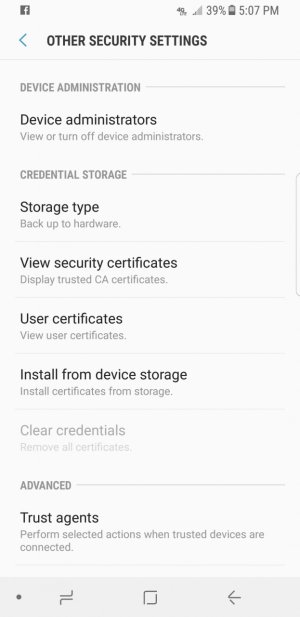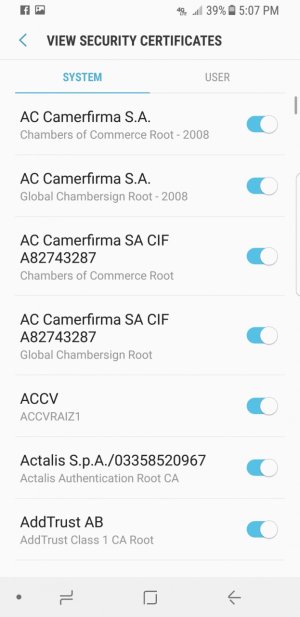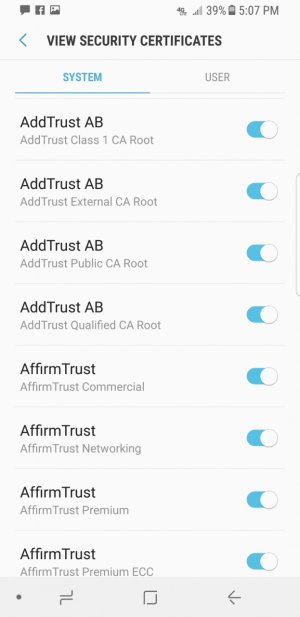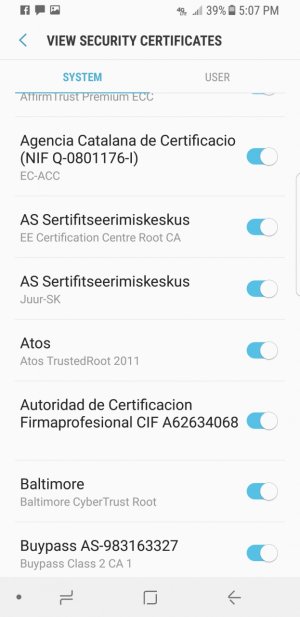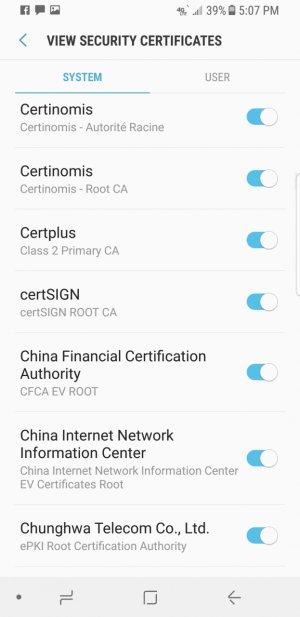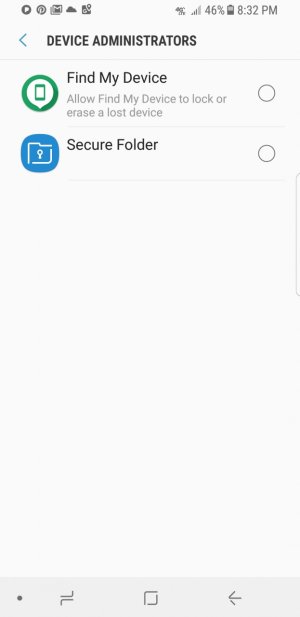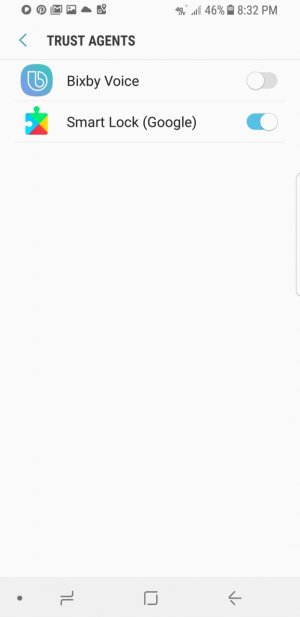I found in another forum to check the security credentials and clear them if able, but I found something and I'm not sure what it is. Under "other security settings>view security certificates" there are gobs and gobs of them and I have no clue what those are. My device and LOOKOUT are the only administrators registered, but lookout is disabled. Is this normal or could this be the cause of my phone not allowing me to take screenshots?
Attachments
Last edited: