I have an s5 active, which I have been using in airplane mode only for the last 8 months, I haven't downloaded any new apps except one news reader, crossword puzzle, hexic2048, Lookout and WhatsApp.
I tried downloading my gmail emails and it told me I have no space left on my phone.
Hooked my phone up to my computer to look at the file structure. It tells me that I have only 328mb left on the phone.
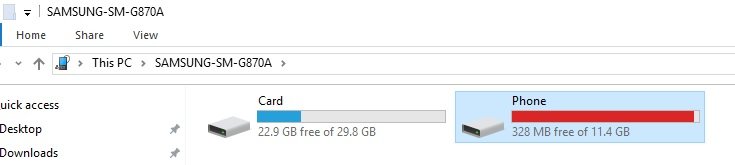
However when I go into the phone (when I open the phone folder structure, as opposed to the memory card folders), and I right click on the sumtotal of all files, it tells me that I only have 52.8mb used.
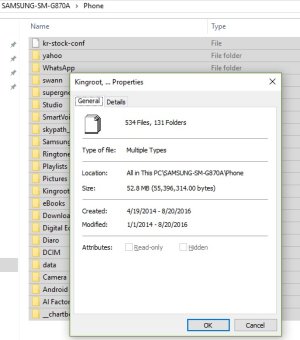
I planned on manually transferring the files from the phone to the memory card or to my computer once it was hooked up, but this makes no sense.
Is this...I dunno...a virus that's tricking my phone into thinking its running out of space?
I am not very familiar with Android file systems. I do know Windows. It's probably likely that I am not looking in the correct folder for the bulk of the data that is taking up all the space on my phone.
I tried downloading my gmail emails and it told me I have no space left on my phone.
Hooked my phone up to my computer to look at the file structure. It tells me that I have only 328mb left on the phone.
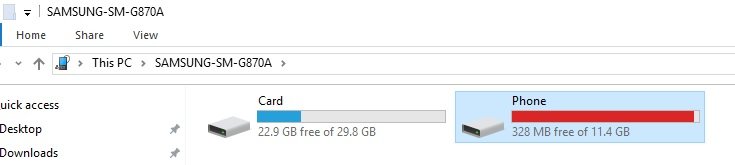
However when I go into the phone (when I open the phone folder structure, as opposed to the memory card folders), and I right click on the sumtotal of all files, it tells me that I only have 52.8mb used.
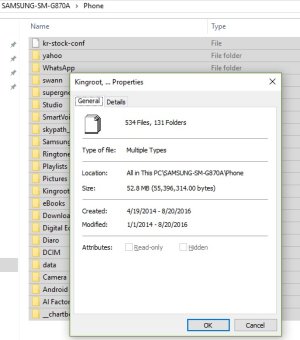
I planned on manually transferring the files from the phone to the memory card or to my computer once it was hooked up, but this makes no sense.
Is this...I dunno...a virus that's tricking my phone into thinking its running out of space?
I am not very familiar with Android file systems. I do know Windows. It's probably likely that I am not looking in the correct folder for the bulk of the data that is taking up all the space on my phone.


