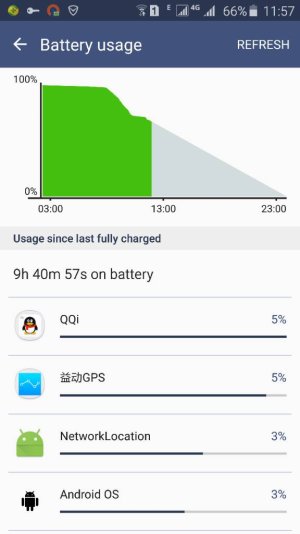Why does the battery drain taking off charger?
- Thread starter razza1987
- Start date
You are using an out of date browser. It may not display this or other websites correctly.
You should upgrade or use an alternative browser.
You should upgrade or use an alternative browser.
I just got off the phone with Samsung customer support. They suggested I backup my data with Samsung smart switch and factory reset my device. They said if it still doesn't make a difference that they will have it sent away cause it could be a hardware issue. I also told them how it's absolutely ridiculous having a 2550mah battery on a quad HD display. They used the whole line of how it is supposed to be a different form of quad HD that consumes less power but they agreed with me that the battery was probably too small. Nice to see even Samsung admitting that now. I said that if the battery is the same size on the S7 when it comes out that I will not be getting it. They said that the specs for the S7 weren't known yet and I said yes I know that it is supposed to be coming out in March but that the battery life is so frustrating on the S6 that I'm already dreaming about the S7
Edit: well that made absolutely no difference. It's still doing the exact same thing. I'm going to wait for 5.1 to come out from my phone company at the end of August and flash my phone with its firmware and if I'm still experiencing the same issue I'll be taking my phone in then to get it sent away to Samsung to get fixed
Edit: well that made absolutely no difference. It's still doing the exact same thing. I'm going to wait for 5.1 to come out from my phone company at the end of August and flash my phone with its firmware and if I'm still experiencing the same issue I'll be taking my phone in then to get it sent away to Samsung to get fixed
Last edited:
Are you a heavy user? Maybe your battery cell died abit so it will drop even not using the phone. I have a S6 and my friend has 1. He only uses his phone to make a picture and check notifications.
I use mine for hours everyday.
His battery he charges after after 1 and a half day. I charge mine 1 or 2 times a day.
In my situation the battery is more tired than his.
My battery drops from 100 to 97 within some minutes. His stays for 50 minutes on 100 %
Posted via the Android Central App
I use mine for hours everyday.
His battery he charges after after 1 and a half day. I charge mine 1 or 2 times a day.
In my situation the battery is more tired than his.
My battery drops from 100 to 97 within some minutes. His stays for 50 minutes on 100 %
Posted via the Android Central App
Are you a heavy user? Maybe your battery cell died abit so it will drop even not using the phone. I have a S6 and my friend has 1. He only uses his phone to make a picture and check notifications.
I use mine for hours everyday.
His battery he charges after after 1 and a half day. I charge mine 1 or 2 times a day.
In my situation the battery is more tired than his.
My battery drops from 100 to 97 within some minutes. His stays for 50 minutes on 100 %
Posted via the Android Central App
The thing is I don't even see 100% at all when I take it off the charger. Ever. It always reads 98 the second I unplug it as though 98 was what I charged it to. Which is not normal at app
The thing is I don't even see 100% at all when I take it off the charger. Ever. It always reads 98 the second I unplug it as though 98 was what I charged it to. Which is not normal at app
Empty or let the battery level reach 10%. after that the battery is low, turn off the phone and than charge it fully. Dont turn it on while charging. And if the led is green, turn the phone on. ( leave the cable plugged or u plugged when turning the phone on, its up 2 you)
Posted via the Android Central App
Try to uninstall the apps you use to control your battery.
Posted via the Android Central App
What apps? What are you talking about?
I'm trying to figure out why the battery drains so much when taking it off the charger and prevent it from happening. When I took it off the charger it immediately jumped down to 98 and then within a minute jumped down to 95. Does anyone have any suggestions on how to prevent this from happening?
Try using the stock battery monitor. That app you're using might be pulling ads all the time, sucking battery with it. The stock monitor shows you which app is using the battery rather than an aggregated percentage.
I don't know why people instantly search for 3rd-party adware instead of the stock app. The app could be at fault.
Attachments
Try using the stock battery monitor. That app you're using might be pulling ads all the time, sucking battery with it. The stock monitor shows you which app is using the battery rather than an aggregated percentage.
I don't know why people instantly search for 3rd-party adware instead of the stock app. The app could be at fault.
My phone has been running much better on Touchwiz. When I took my phone off the charger this morning it read 99% instead of 98% on nova and just now it reads 100% after taking it off the charger. Yet I still have gsam battery monitor running. I'm starting to think it's nova that was the culprit
erasat
Well-known member
- May 12, 2013
- 2,590
- 0
- 0
My phone has been running much better on Touchwiz. When I took my phone off the charger this morning it read 99% instead of 98% on nova and just now it reads 100% after taking it off the charger. Yet I still have gsam battery monitor running. I'm starting to think it's nova that was the culprit
Weird if that's true, no problems with Nova here, ever.
I'd guess you have Tesla Unread plugin installed and set, so do a backup of your Nova settings, go to the application manager and clear cache and data from it, then open Nova again and restore your settings and see if it gets better, if not, turn off Tesla plug in and see what it does.
Similar threads
- Replies
- 11
- Views
- 5K
- Replies
- 4
- Views
- 1K
- Replies
- 17
- Views
- 3K
- Replies
- 3
- Views
- 2K
Trending Posts
-
-
Anyone else feel phone upgrades are getting boring?
- Started by filhalbate
- Replies: 11
-
Gmail Categories Indicates Email in Them When They Are Empty
- Started by Skeezix
- Replies: 1
-
-
Forum statistics

Space.com is part of Future plc, an international media group and leading digital publisher. Visit our corporate site.
© Future Publishing Limited Quay House, The Ambury, Bath BA1 1UA. All rights reserved. England and Wales company registration number 2008885.