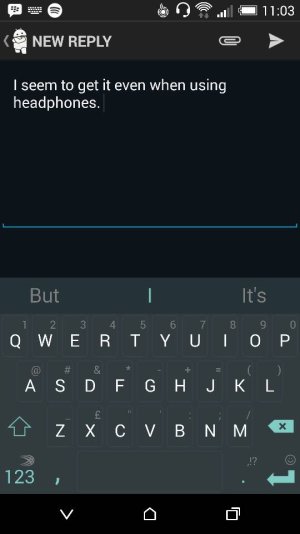BoomSound Icon and Sound
The Boomsound icon will periodically pop up in the notification bar along with a sound. Anyone see this? Any clue on why? Did a search but came up with nothing. Last night it was doing it when i was simply surfing the web. "Does anybody know what causes this and how to stop it?" It will do it when I am not even touching it and mostly does it when i pick it up or move it.
The Boomsound icon will periodically pop up in the notification bar along with a sound. Anyone see this? Any clue on why? Did a search but came up with nothing. Last night it was doing it when i was simply surfing the web. "Does anybody know what causes this and how to stop it?" It will do it when I am not even touching it and mostly does it when i pick it up or move it.
Last edited: