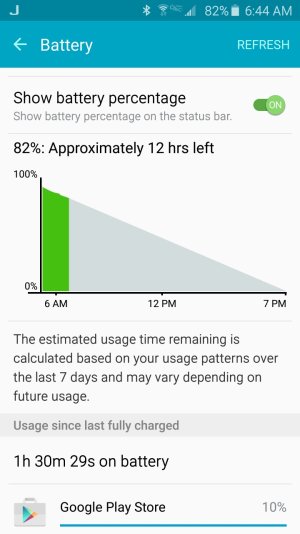Hi there!
Recently, my phone's (Samsung Galaxy S6) battery has been going down quicker than usual. I looked at the battery usage in my phone's settings, and the actual Google app (not Google Play Services) is top of the list, and has been for around 2 weeks now. I've disabled "OK Google" detection, uninstalled Chrome, disabled Hangounts and prevented syncing for a lot of Google's products under the "accounts" settings. I've had no luck though - Google is still top of the list.
Has anyone else had this problem, or does anyone know how to push Google back down? I'm running the latest version of the app too.
Thanks!
Recently, my phone's (Samsung Galaxy S6) battery has been going down quicker than usual. I looked at the battery usage in my phone's settings, and the actual Google app (not Google Play Services) is top of the list, and has been for around 2 weeks now. I've disabled "OK Google" detection, uninstalled Chrome, disabled Hangounts and prevented syncing for a lot of Google's products under the "accounts" settings. I've had no luck though - Google is still top of the list.
Has anyone else had this problem, or does anyone know how to push Google back down? I'm running the latest version of the app too.
Thanks!