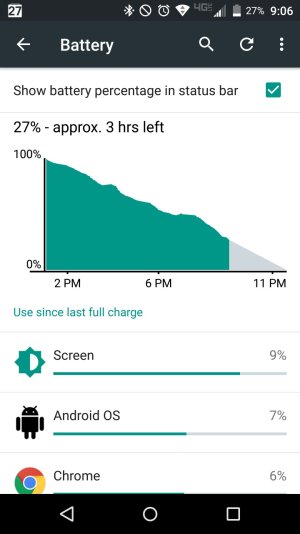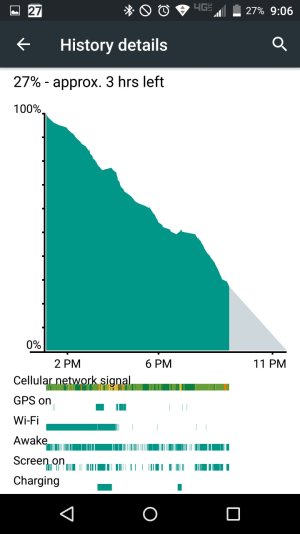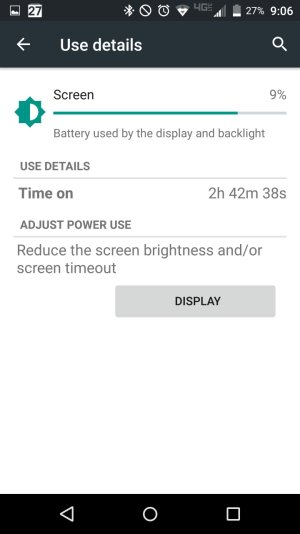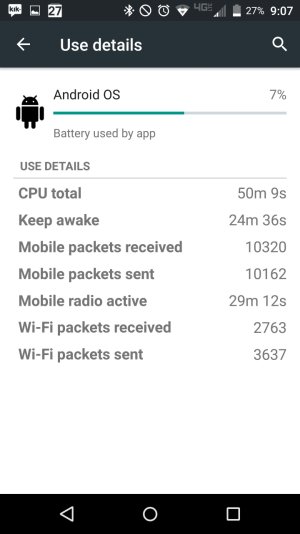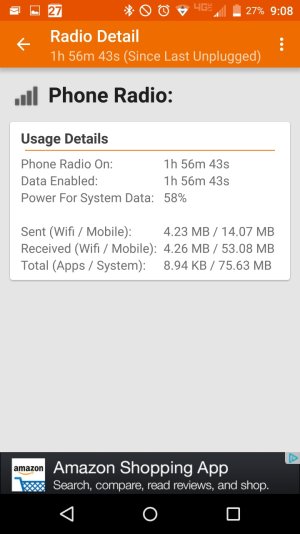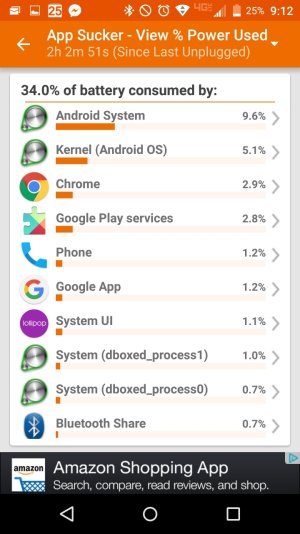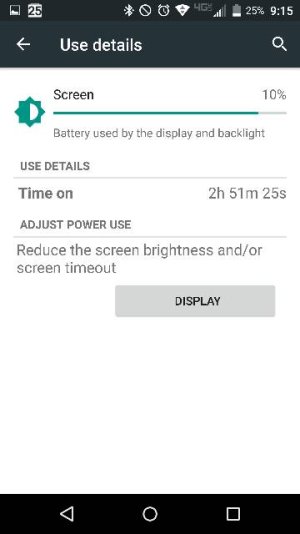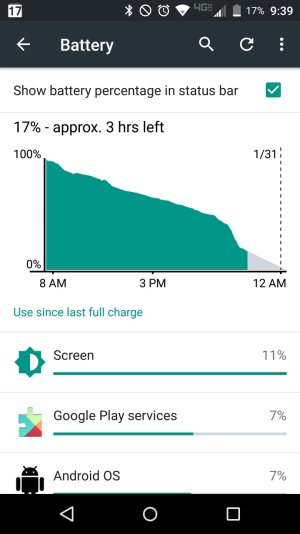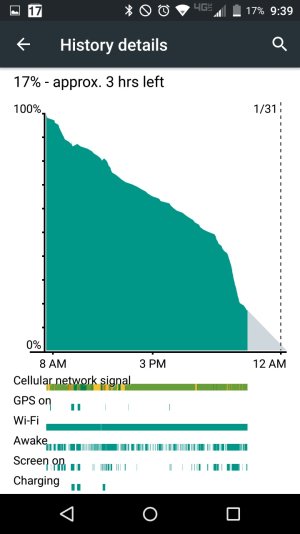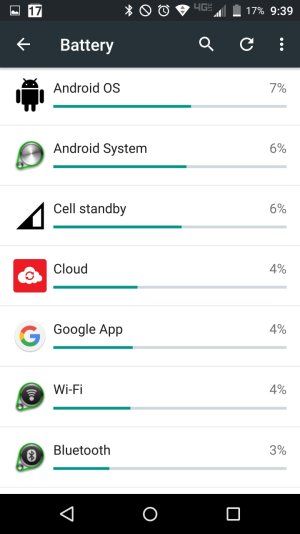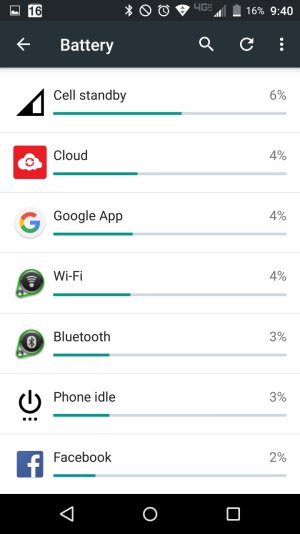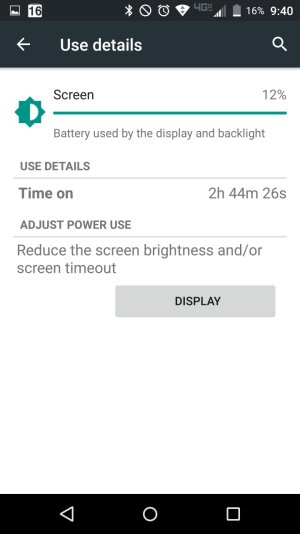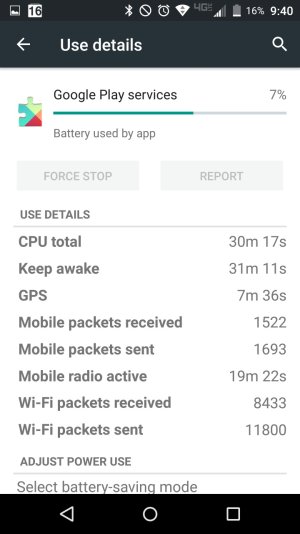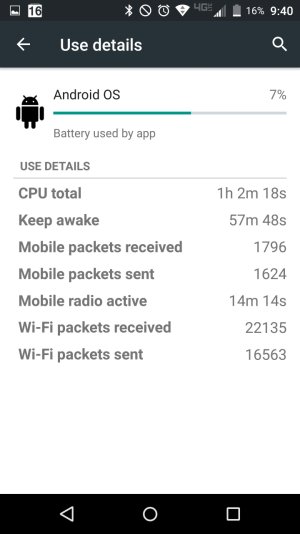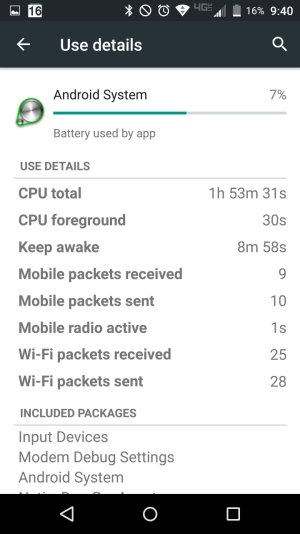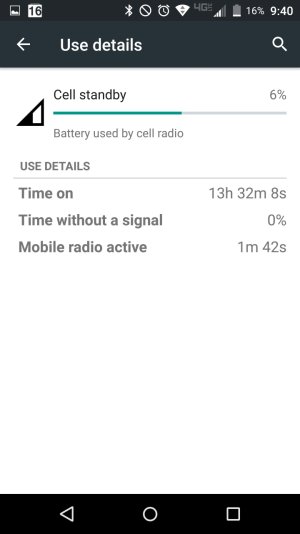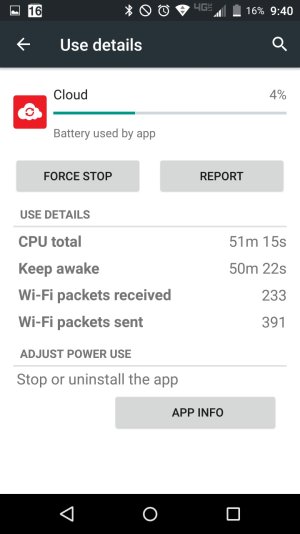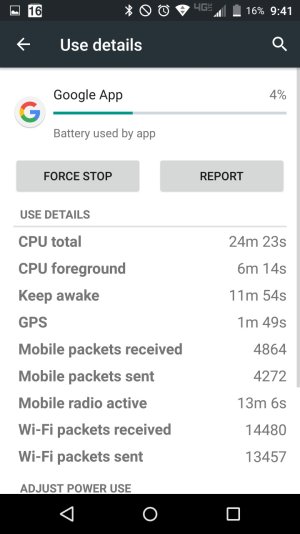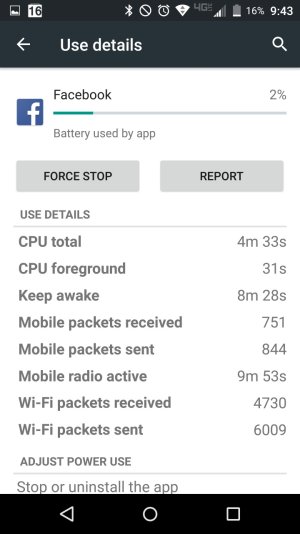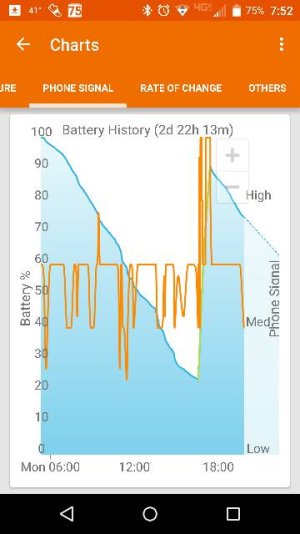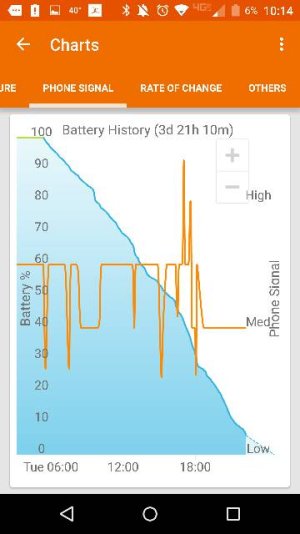The Phone Radio is no longer using a disproportionate percentage of battery, but your total screen on time certainly doesn't look that good. What's striking now is that the Held Awake time is almost the same as the total time on since the last charge, which shouldn't be happening, and may be contributing to drain, even though it only says it's responsible for 7% (it may be that additional battery usage from this is accounted for in the listing of battery usage sorted by apps).. GSam has an option to show what apps have been keeping the phone awake--show us that. I wonder if S Health may be the culprit.
BTW, in the future, I recommend creating a new thread in a situation like this, since you clearly have a Samsung device, and not a Droid Turbo 2 as described by the OP's thread title. Although your question is generally about battery drain, it may be confusing for others looking through the thread, who will assume that everyone is talking about a Turbo 2. Different devices can have specifically known causes for battery drain or other issues, so throwing a different device into the mix can sometimes be like comparing apples to oranges. Thanks!
EDIT: Turns out stew72 is in fact using a Turbo 2 with S Health installed--my bad!:-\