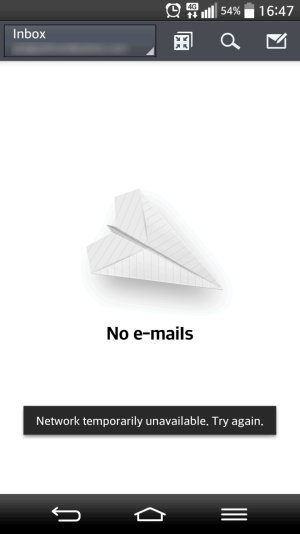Email client suddenly throws 'network temporarily unavailable' error
Hi guys,
A couple of days ago my stock LG G2 suddenly started throwing an error in one of my Yahoo email accounts. I'd try to refresh the inbox and it would say "Network temporarily unavailable. Try again." See screenshot. I thought nothing of it but the problem's persisted for two days now across both WLAN and 4G connections, after restarting the phone and even deleting and recreating the email account. Yet I have another Yahoo account (both yahoo.com) on the same device which is working perfectly, and all settings appear to be identical (as they should as I've not changed anything).
What have I missed? Or, what else could I try?
Cheers,
Greg
Hi guys,
A couple of days ago my stock LG G2 suddenly started throwing an error in one of my Yahoo email accounts. I'd try to refresh the inbox and it would say "Network temporarily unavailable. Try again." See screenshot. I thought nothing of it but the problem's persisted for two days now across both WLAN and 4G connections, after restarting the phone and even deleting and recreating the email account. Yet I have another Yahoo account (both yahoo.com) on the same device which is working perfectly, and all settings appear to be identical (as they should as I've not changed anything).
What have I missed? Or, what else could I try?
Cheers,
Greg