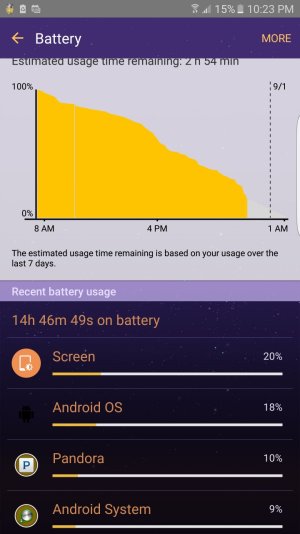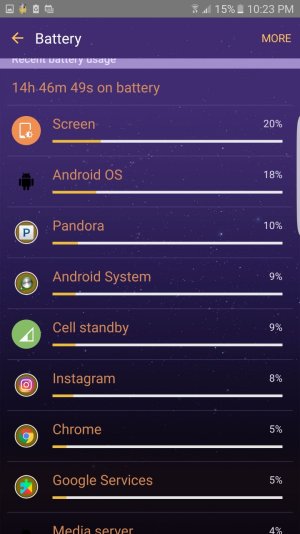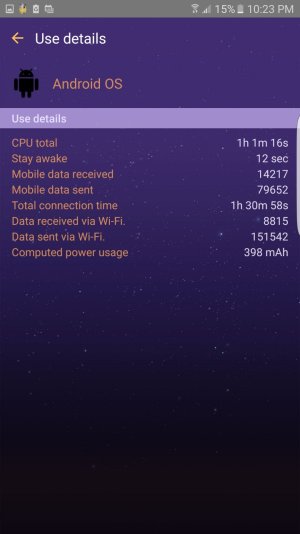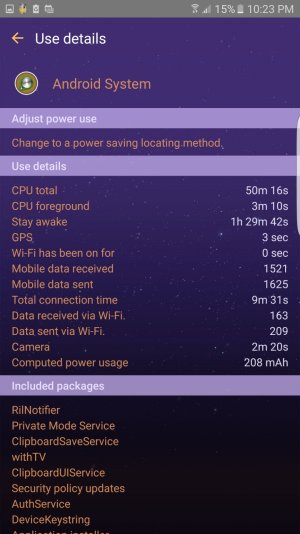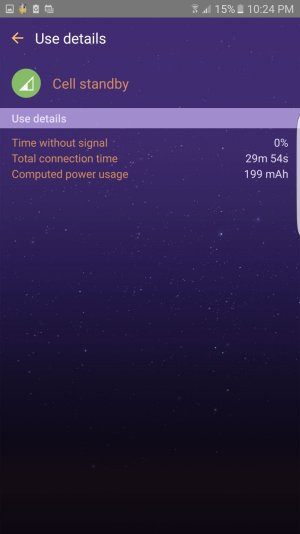- Sep 1, 2016
- 3
- 0
- 0
Hello, I have been an Apple user the last few years and have generally experienced good battery life without having to turn off a bunch of things that are useful for a smart phone. However, I have had this new phone for a few weeks now, and I am not impressed with the battery life. For everybodys' information, I have AT&T. I have had battery saver mode constantly on. I have disabled various wifi issues (always scanning, smart network switch, enhanced services) and it seems to still be a problem. I will post pictures of my battery usage data.