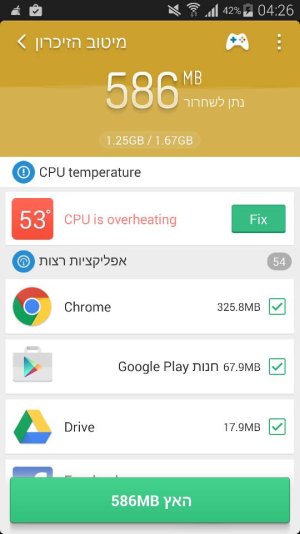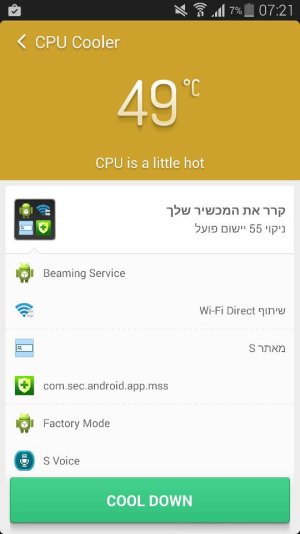re:
1)
NEVER run an app that cleans RAM in an Android. This isn't Windows. Just clearing out an app that Android needs, causing Android to load it again, causing Clean Master to clean it out again, causing Android ... could overheat the phone. Android wants RAM as
UNclean (IOW, as filled) as possible at all times. If you want to know why,
Multitasking the Android Way, written by one of the people who wrote Android explains the difference between apps and tasks, and why some tasks have to be running even if you aren't running the apps they come from - which the situation apps like CM look for to "clean RAM" - if the app isn't running, none of its tasks should. That works fine in Windows, when a program terminates, it should terminate all its dll files, and if it doesn't you have to. But this isn't Windows, and that not only doesn't work, it makes the phone
not work.
2) Overheating can be due to a number of things - bad battery, a short in the phone, running a lot of CPU (which is what running Clean Master is forcing) while charging, a bad charger - there's no way to diagnose it from here. But the very first thing you should do is uninstall
any RAM cleaner apps you have. Then look in the battery stats (Settings/General/Battery) and see what's using most of the battery. That might (not definitely, but possibly) show you where the problem is.