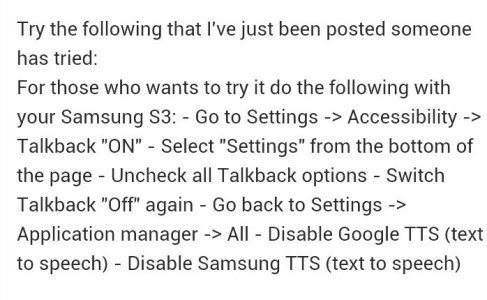Why is my phone talking?
- Thread starter Joni Ray
- Start date
You are using an out of date browser. It may not display this or other websites correctly.
You should upgrade or use an alternative browser.
You should upgrade or use an alternative browser.
Kelly Kearns
Well-known member
- Jan 10, 2012
- 8,729
- 6
- 0
Kelly Kearns
Well-known member
- Jan 10, 2012
- 8,729
- 6
- 0
Kelly Kearns
Well-known member
- Jan 10, 2012
- 8,729
- 6
- 0
Kelly Kearns
Well-known member
- Jan 10, 2012
- 8,729
- 6
- 0
gnr_2
Well-known member
- Oct 13, 2012
- 906
- 0
- 0
Do you have the light flow app?
Sent from the AWESOME Note 2 of a girl
It's not just light flow, but going to the light flow app page in the Play Store and reading the info regarding talk balk in the "what's new" or "app description" might help.
Sent from my totally awesome Sprint Galaxy Nexus, even if I don't know all its secrets yet.
Kelly Kearns
Well-known member
- Jan 10, 2012
- 8,729
- 6
- 0
Kelly Kearns
Well-known member
- Jan 10, 2012
- 8,729
- 6
- 0
Kelly Kearns
Well-known member
- Jan 10, 2012
- 8,729
- 6
- 0
Like the pic above you might want to turn on Accessibility, uncheck the options and then turn it off again.
Sent from the AWESOME Note 2 of a girl
Sent from the AWESOME Note 2 of a girl
Similar threads
- Replies
- 1
- Views
- 3K
- Replies
- 7
- Views
- 1K
- Question
- Replies
- 2
- Views
- 387
Trending Posts
-
-
im new and im looking for some advice!
- Started by bigdude76
- Replies: 9
-
-
-
Members online
Total: 5,603 (members: 9, guests: 5,594)
Forum statistics

Space.com is part of Future plc, an international media group and leading digital publisher. Visit our corporate site.
© Future Publishing Limited Quay House, The Ambury, Bath BA1 1UA. All rights reserved. England and Wales company registration number 2008885.