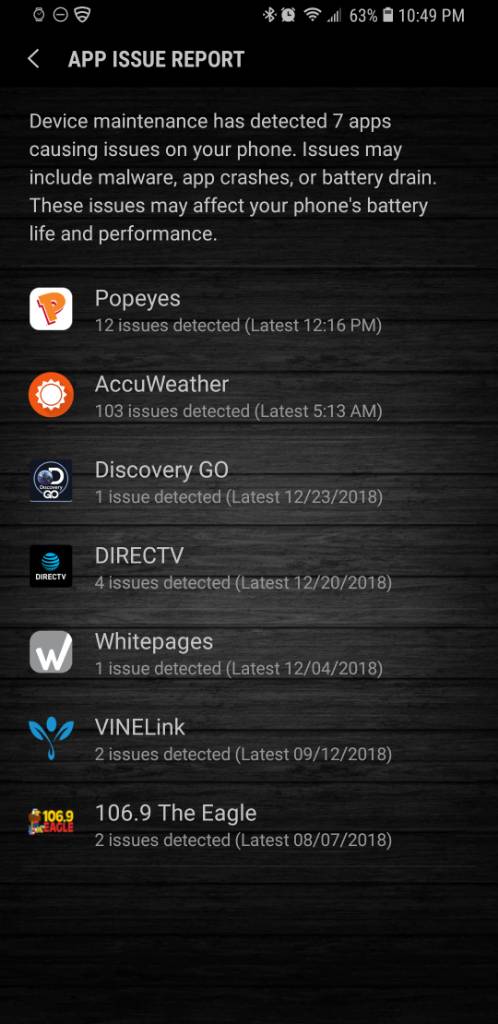A
Android Central Question
Hello,
I bought new samsung s9 on black Friday. Received it on 1st Dec. Once I got it, I charged it 100% and then started using it. I've noticed that my phone battery drains way too fast! The main apps I'm using are: facebook, mesenger, gmail, sometimes instagram and youtube ~ 20mins a day.
Yesterday I used messenger to chat with my partner for 20mins, in that time I lost 10% of battery!
My phone battery dies after 12 hours of using messenger to chat. ( for example today I got at work at 10:00 o'clock with +80% of battery and its 17:00 o'clolck now and I only got 20% batter left!)
i'm on '' medium battery saver'' mode, no notifications on screen (only blue light when someone messages me).
Can you advise me is there any troubleshooting or I should replace my device?
I bought new samsung s9 on black Friday. Received it on 1st Dec. Once I got it, I charged it 100% and then started using it. I've noticed that my phone battery drains way too fast! The main apps I'm using are: facebook, mesenger, gmail, sometimes instagram and youtube ~ 20mins a day.
Yesterday I used messenger to chat with my partner for 20mins, in that time I lost 10% of battery!
My phone battery dies after 12 hours of using messenger to chat. ( for example today I got at work at 10:00 o'clock with +80% of battery and its 17:00 o'clolck now and I only got 20% batter left!)
i'm on '' medium battery saver'' mode, no notifications on screen (only blue light when someone messages me).
Can you advise me is there any troubleshooting or I should replace my device?