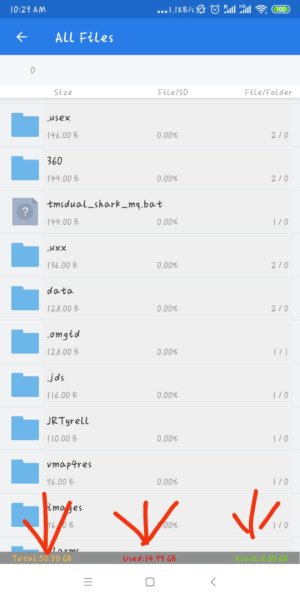Hey I joined the forum to ask this, so apologies if this is in the wrong place (please redirect)
I have deleted nearly everything from my device and my device still says I only have around 8 gig of space, both file manager systems confirm I'm only using about 10 gig of space, yet somehow I still have much less space than I should have, with ghost "stuff" taking up space. I have a screenshot which shows this strange phenomenon. As you can see, the "main page" has "others" taking up 30 gig of space (previously it said photos and videos were taking up 18g and 18g each, even though I had deleted ALL photos and vids............ so the ghost files have clearly "moved" from photos/vids to "others", I don't understand how others can take up 30gig when clearly the detailed analysis shows I'm only using about 10 gig of space on my hardrive
I have deleted nearly everything from my device and my device still says I only have around 8 gig of space, both file manager systems confirm I'm only using about 10 gig of space, yet somehow I still have much less space than I should have, with ghost "stuff" taking up space. I have a screenshot which shows this strange phenomenon. As you can see, the "main page" has "others" taking up 30 gig of space (previously it said photos and videos were taking up 18g and 18g each, even though I had deleted ALL photos and vids............ so the ghost files have clearly "moved" from photos/vids to "others", I don't understand how others can take up 30gig when clearly the detailed analysis shows I'm only using about 10 gig of space on my hardrive