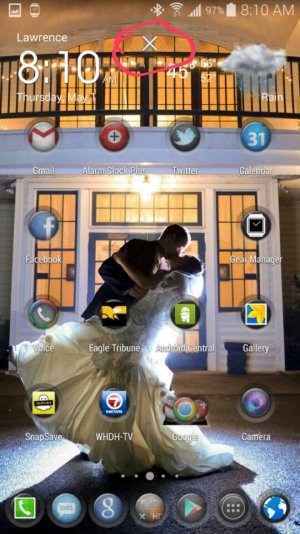- Jan 25, 2011
- 209
- 0
- 0
Hello,
I've been using Nova Prime since getting my S5, and I love it. I keep getting a random "x" at the top of each Nova screen. It's not a button, it just appears and doesn't go away until I reboot.
Happening to anyone else? See attached screenshots.
Sent from my SM-G900T using Mobile Nations mobile app
I've been using Nova Prime since getting my S5, and I love it. I keep getting a random "x" at the top of each Nova screen. It's not a button, it just appears and doesn't go away until I reboot.
Happening to anyone else? See attached screenshots.
Sent from my SM-G900T using Mobile Nations mobile app