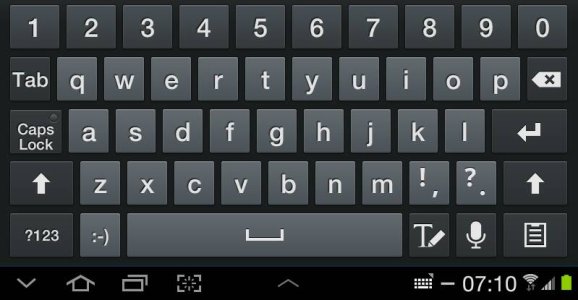- Dec 2, 2014
- 5
- 0
- 0
On the left of my clock, i usually get small icons that appear when I've received a message, Whatsapp or Snapchat. But then one day a solid horizontal line just appeared on the left of the clock, and now no icons, or notifications appear on the notifications bar. The battery life, internet strength, wifi signal and clock are still there. I don't know how to remove this horizontal line, and restore the icons that would normally appear when a message is received. Thank you.
Posted via the Android Central App
Posted via the Android Central App