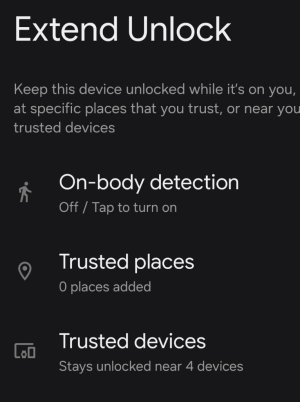So what I'm talking about is having to either use your thumb print or pin to unlock your phone at home. I find it so annoying almost every time I want to use my phone in my home I have to input my pin number to unlock it. You basically only have a couple of options in the screen lock section of the phone. I have the S23 by the way. I've tried the trusted places option but it doesn't work well at all. I have a idea and I'm surprised the tech guys haven't thought about it yet, how about if the users phone is connected to the users home WIFI then the phone can be set to stay unlocked. That would be perfect, wouldn't it ?
Why make is it so hard to be able to keep your phone unlocked at home?
- Thread starter Scott111
- Start date
You are using an out of date browser. It may not display this or other websites correctly.
You should upgrade or use an alternative browser.
You should upgrade or use an alternative browser.
puch96
Well-known member
- Nov 27, 2012
- 887
- 40
- 28
You can do that with routines. If connected to a certain network, then keep phone unlocked.
winmod21
Well-known member
- Oct 22, 2012
- 1,183
- 1,185
- 113
I just keep 'Lift to wake' enabled, under 'Settings' > 'Motions and gestures', with 'Screen lock type' set to 'None'.
You can do that with routines. If connected to a certain network, then keep phone unlocked.
I don't understand what you mean, my phone automatically connects to my network when I get home.
joeldf
Well-known member
- Dec 19, 2011
- 1,494
- 1,061
- 113
You can use "Routines" to set the phone so that when you automatically connect to certain Wi-Fi networks, and you tell it which network, the phone will remain "unlocked" while connected.I don't understand what you mean, my phone automatically connects to my network when I get home.
Even with that, I think it will still lock after something like 6 hours such that every once in a while, it will ask for the password, PIN or fingerprint, whatever you normally do to unlock it.
evanborkow
Well-known member
- Mar 28, 2015
- 100
- 16
- 18
You can use "Routines" to set the phone so that when you automatically connect to certain Wi-Fi networks, and you tell it which network, the phone will remain "unlocked" while connected.
Even with that, I think it will still lock after something like 6 hours such that every once in a while, it will ask for the password, PIN or fingerprint, whatever you normally do to unlock it.
What is a routine is it a app that I install? You guys assume that everybody who visits this website is super techie.
winmod21
Well-known member
- Oct 22, 2012
- 1,183
- 1,185
- 113
1) Settings > Modes and routines . .What is a routine is it a app that I install? You guys assume that everybody who visits this website is super techie.
2) Ain't that the truth!
Talderon
Well-known member
- Jun 5, 2011
- 1,147
- 204
- 63
I normally use Tasker, but I tried the Modes and Routines on the phone because of this thread and man, they have changed it a LOT! I might actually move some of my normal routines to this as I am a fan of native solutions when capable.
joeldf
Well-known member
- Dec 19, 2011
- 1,494
- 1,061
- 113
What is a routine is it a app that I install? You guys assume that everybody who visits this website is super techie.
Forgive me. I figured you would have seen it just looking through "Settings" to give yourself a basic familiarity of the phone.
There are a lot of things there that you can set on the phone that are built-in as is. And I admit that it can be overwhelming, but I'd suggest a cursory perusal of "Settings" and all sub-sections just to see what can be set and customized on the phone.
Whether you actually do anything in there is up to you, but you may see a lot of things that you didn't know you could do with it.
- Jan 8, 2011
- 13,653
- 9,538
- 113
Here's a link to a few instructions from Samsung. https://www.samsung.com/us/support/answer/ANS00083201/
YankInDaSouth
Well-known member
- Dec 23, 2012
- 2,109
- 2,693
- 113
I don't mean to hijack the thread, but it's somewhat on topic  Routines is so clutch (and sadly, I never really see it get much attention from reviewers), it's super easy to use and the learning curve is no where near as difficult as third party apps with similar functionality. It's definitely one of the top things I miss when I stray from Samsung.
Routines is so clutch (and sadly, I never really see it get much attention from reviewers), it's super easy to use and the learning curve is no where near as difficult as third party apps with similar functionality. It's definitely one of the top things I miss when I stray from Samsung.
OP, I definitely recommend you take the time to learn Routines and unlock its power
 Routines is so clutch (and sadly, I never really see it get much attention from reviewers), it's super easy to use and the learning curve is no where near as difficult as third party apps with similar functionality. It's definitely one of the top things I miss when I stray from Samsung.
Routines is so clutch (and sadly, I never really see it get much attention from reviewers), it's super easy to use and the learning curve is no where near as difficult as third party apps with similar functionality. It's definitely one of the top things I miss when I stray from Samsung. OP, I definitely recommend you take the time to learn Routines and unlock its power
kikbxr1969
Well-known member
- Dec 31, 2011
- 299
- 57
- 23
It does do some of the things that apps like Tasker will do. However, it is not NEARLY as versatile as Tasker in particular. Try calling an http get request, or linking to a home automation that ISN'T Smartthings, or activating a VPN tunnel. The user base is not the same and it isn't really a comparison.I don't mean to hijack the thread, but it's somewhat on topicRoutines is so clutch (and sadly, I never really see it get much attention from reviewers), it's super easy to use and the learning curve is no where near as difficult as third party apps with similar functionality. It's definitely one of the top things I miss when I stray from Samsung.
OP, I definitely recommend you take the time to learn Routines and unlock its power
The out of box experience is good with Routines. However, to get anything beyond basic, you still need to get Routines+ from Goodlock. As stated above, even that is limited. Samsung putting a lot of the functionality behind Goodlock is a mistake in my humble opinion. (Not just routines, but AOD customization, folder customization, and many other settings that should just be basic) You have to even know it is available to look for it and install it.
BEaRebel
Well-known member
- Aug 7, 2012
- 325
- 453
- 63
Talderon
Well-known member
- Jun 5, 2011
- 1,147
- 204
- 63
I had a chance to play with some of these routines. I made one that kept it unlocked as long as I was connected to my home WiFi and that worked well.Okay thanks everybody, I will take a look at it this weekend.
I went one step further and changed it to stay unlocked as long as my Watch was connected via BlueTooth.
I like the second option better as if I go to far from my phone (no matter where I am), it will lock if I go too far.
Now, with this being said, here are a few things to note since I have used this now for several days in one way or another.
- If you have Fingerprint Unlock enabled, when your AOD screen is active, it will show the normal fingerprint graphic where you need to be to unlock, but this does NOT mean your phone is locked
- Even though you CAN use your fingerprint to unlock, if you turn the screen on and swipe, it will unlock
- Every 4 hours or so, you will need to fingerprint/PIN to unlock, but it is what it is
- The routine is pretty reliable and will add another icon to your status bar, so pick one you can deal with
tube517
Well-known member
- Jun 28, 2010
- 2,674
- 297
- 83
I use routines but also use "Extend Unlock" with Trusted places.
You may want to use an app to recalibrate your GPS. I have no issues with Extend unlock.'
But Routines is great as well. I use it when connecting my bluetooth in my car.
You may want to use an app to recalibrate your GPS. I have no issues with Extend unlock.'
But Routines is great as well. I use it when connecting my bluetooth in my car.
kikbxr1969
Well-known member
- Dec 31, 2011
- 299
- 57
- 23
Deke218
Well-known member
- Jan 18, 2012
- 1,378
- 358
- 83
Maybe it's me [personal choice] but the .0034 seconds it takes to unlock the device is worth whatever added security I get from having my phone locked at all times.
However, if others in my household used my device, I'd just disable lock at all times while home, but no one uses my phone.
However, if others in my household used my device, I'd just disable lock at all times while home, but no one uses my phone.
Similar threads
- Replies
- 12
- Views
- 8K
- Replies
- 10
- Views
- 1K
- Replies
- 0
- Views
- 471
- Replies
- 10
- Views
- 1K
Trending Posts
-
-
-
How can call system API when i am already OEM?
- Started by pratikkumarBB
- Replies: 2
-
Play System Update
- Started by mustang7757
- Replies: 7
-
Can I remove spotify from my phone and install an older version with an apk file?
- Started by marthaHoopkins1976
- Replies: 5
Members online
Total: 6,582 (members: 7, guests: 6,575)
Forum statistics

Space.com is part of Future plc, an international media group and leading digital publisher. Visit our corporate site.
© Future Publishing Limited Quay House, The Ambury, Bath BA1 1UA. All rights reserved. England and Wales company registration number 2008885.

 & Headache
& Headache  to get thru this or
to get thru this or