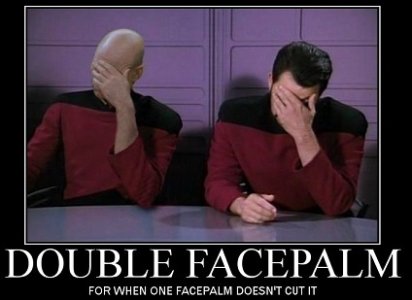As has been mentioned, this is a well-known and ubiquitous bug which will probably never be fixed. There are several easy workarounds, some of which have already been mentioned here. Another way to avoid the issue is to connect to Bluetooth when you're done streaming LTE, open the Spotify app, and skip to the next track. It will not be able to cache that track (since for some reason Spotify won't stream via Bluetooth), and the next time your Galaxy Watch accesses your speaker, it will try to play music but there won't be anything to play.
Maybe some day Spotify or Samsung will fix this...but most likely not.