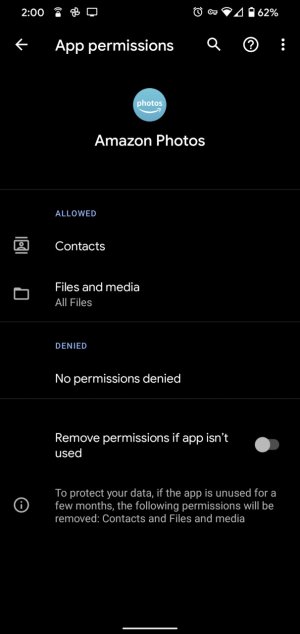- Jul 1, 2020
- 27
- 0
- 0
Unable to share photos from Amazon photos to any messaging app such as WhatsApp or Android Messages. I keep receiving "Messages failed to load attachment" or something similar on WhatsApp. I've checked app permissions and there is nothing prohibiting any of the apps from being able to share the pictures.