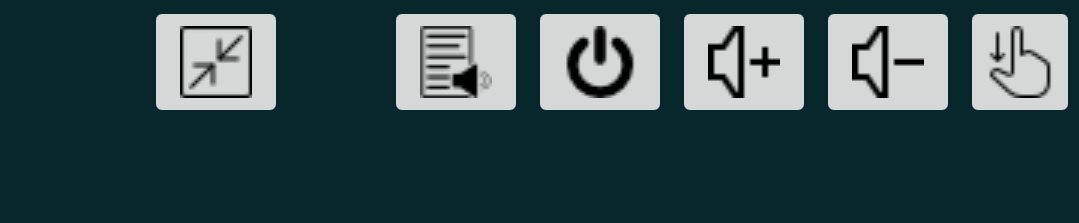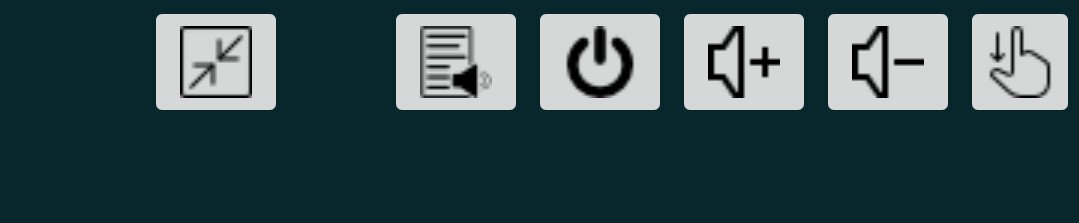A
AC Question
man in circle icon and function won't remove
man in circle icon opens a screen controlling volume up and down, power, home and pinch. Floats over all screens and gets in the way. Doesn't show up as an app or a widget.
man in circle icon opens a screen controlling volume up and down, power, home and pinch. Floats over all screens and gets in the way. Doesn't show up as an app or a widget.