why would my phone drain to 0 overnight?
- Thread starter ansa82
- Start date
You are using an out of date browser. It may not display this or other websites correctly.
You should upgrade or use an alternative browser.
You should upgrade or use an alternative browser.
- Sep 10, 2012
- 1,901
- 117
- 63
I would run a diagnostics on the battery once you have it charged up again, in the phone dialler press Star..Hash..Zero..Star..Hash and run the battery test
I will definitely do that. Thanks!!
sweetypie31
Well-known member
- Dec 18, 2011
- 4,614
- 445
- 83
You can also go to the Samsung Members app and they have interactive checks that will check the battery.
- Sep 10, 2012
- 1,901
- 117
- 63
I would run a diagnostics on the battery once you have it charged up again, in the phone dialler press Star..Hash..Zero..Star..Hash and run the battery test
I went to my dialer and typed in star, hash, zero, star, hash and all that happened is that it tried to call that lol. What am I doing wrong?
- Sep 10, 2012
- 1,901
- 117
- 63
You can also go to the Samsung Members app and they have interactive checks that will check the battery.
Thanks! I just did this and it found no issues. It's just really odd to go from 60s to zero in 6 hours with no use while it's on my bedside table in sleep mode
Cletis169_1
Well-known member
- Aug 29, 2018
- 259
- 0
- 0
jimd1050
Champion
- Dec 14, 2011
- 3,246
- 16
- 38
Yeah, but 'ansa82's' instance is insane... I lose 9-10% overnight on the night stand in standby! That's comparable with all my older Notes and OS's...My battery seems to be draining faster since A11 stable. Was good on the beta.
- Sep 10, 2012
- 1,901
- 117
- 63
My battery seems to be draining faster since A11 stable. Was good on the beta.
It's draining horribly! This is rediculous
TMavC5
Well-known member
- Nov 19, 2012
- 1,770
- 586
- 113
It's draining horribly! This is rediculous
Did you install the app recently? Might take a look at which app is draining or constantly running in the background.
- Sep 10, 2012
- 1,901
- 117
- 63
Did you install the app recently? Might take a look at which app is draining or constantly running in the background.
I did check and no apps are draining. I've got it now on power save mode and it's telling me I've got 3 hours left of battery. Currently I'm at 64% but had it charged to 100% 2 hours ago
Cletis169_1
Well-known member
- Aug 29, 2018
- 259
- 0
- 0
Mine isn't that bad.I did check and no apps are draining. I've got it now on power save mode and it's telling me I've got 3 hours left of battery. Currently I'm at 64% but had it charged to 100% 2 hours ago
TodaySteve
Active member
- Nov 16, 2019
- 38
- 0
- 0
5g 4g sketchy connection possible? Maybe the carrier is doing maintenance in your immediate area.
- Sep 10, 2012
- 1,901
- 117
- 63
5g 4g sketchy connection possible? Maybe the carrier is doing maintenance in your immediate area.
No. I was on my wifi last night when it drained so fast. No idea what's going on so I'm gonna call Verizon. I bet they're gonna make me do a reset though which I don't think could possibly help anything though
Cletis169_1
Well-known member
- Aug 29, 2018
- 259
- 0
- 0
TMavC5
Well-known member
- Nov 19, 2012
- 1,770
- 586
- 113
I did check and no apps are draining. I've got it now on power save mode and it's telling me I've got 3 hours left of battery. Currently I'm at 64% but had it charged to 100% 2 hours ago
How about run CACHE deletion?
adegbenroagoro
Well-known member
- Dec 30, 2014
- 781
- 0
- 16
I'm wondering if this is because of the january security update that I just recently downloaded?
Hi. Have you cleared the cache partition since updating. ?
jimd1050
Champion
- Dec 14, 2011
- 3,246
- 16
- 38
Under "Battery & Device Care" > "Battery", just below the "graph", click "Battery Use"... the Apps being used show the percentages... does anything stand out there as a major number compared to the rest - like big, double digits?I did check and no apps are draining. I've got it now on power save mode and it's telling me I've got 3 hours left of battery. Currently I'm at 64% but had it charged to 100% 2 hours ago
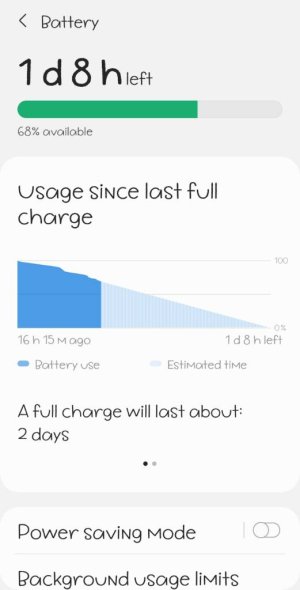
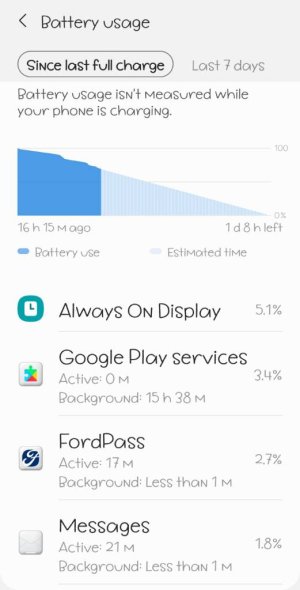
- Sep 10, 2012
- 1,901
- 117
- 63
Under "Battery & Device Care" > "Battery", just below the "graph", click "Battery Use"... the Apps being used show the percentages... does anything stand out there as a major number compared to the rest - like big, double digits?
View attachment 330577View attachment 330578
Omg thank you!!! So for whatever reason my speedtest app was using crazy amounts of battery and not allowing my phone to sleep. I had no idea! I'm charging again now and hopefully after deleting the speed test app things will be better now. Odd I've had that app on my phone the whole time... no idea why it freaked everything out now?!
Similar threads
- Replies
- 4
- Views
- 3K
- Replies
- 3
- Views
- 1K
- Replies
- 6
- Views
- 8K
- Replies
- 7
- Views
- 7K
Latest posts
-
-
Pictures taken with the Pixel 9 Pro and XL
- Latest: YankInDaSouth
-
Trending Posts
-
-
Post your case choices here.
- Started by Chex313
- Replies: 81
-
Let's see your Pixel 10 and 10 Pro photos!
- Started by atliens
- Replies: 136
-
-
Members online
Total: 2,945 (members: 10, guests: 2,935)
Forum statistics

Space.com is part of Future plc, an international media group and leading digital publisher. Visit our corporate site.
© Future Publishing Limited Quay House, The Ambury, Bath BA1 1UA. All rights reserved. England and Wales company registration number 2008885.
