Wifi and LTE icon at same time
- Thread starter TylerLV76
- Start date
You are using an out of date browser. It may not display this or other websites correctly.
You should upgrade or use an alternative browser.
You should upgrade or use an alternative browser.
SpookDroid
Ambassador
- Jul 14, 2011
- 19,712
- 1,113
- 113
Are you receiving any MMS without WiFi Calling off? If so that will trigger the mobile data (MMS is mobile data only or WiFi if WiFi calling is enabled and active). You can also try switching your phone to Airplane mode and then turn it off to see if that 'resets' the connections.
scorpiodsu
Well-known member
- Jul 12, 2010
- 2,621
- 78
- 0
You still need LTE for calling, SMS, MMS. It won't just go away because you're connected to WiFi.
It should only show while those are being used. It shouldn't always show.You still need LTE for calling, SMS, MMS. It won't just go away because you're connected to WiFi.
anon(7901790)
Well-known member
- Oct 1, 2015
- 2,403
- 0
- 0
Those icons just indicate connection state. Even though you're connected to a WiFi hotspot, it doesn't disconnect you from LTE. It passes data using WiFi until you disconnect from WiFi or roam outside of a hotspot, then it hands off to LTE. WiFi is still on and once you get back into or connect to a hotspot, it hands off back to WiFi. Voice and SMS are handled via LTE regardless of WiFi connection state, unless you are using an app such as Skype or Google Voice/Hangouts. Those apps use both LTE, unless you are in a WiFi hotspot, then they will use WiFi instead.
- Apr 17, 2012
- 32,273
- 23
- 38
It's some app that is causing it to stay activeIt should only show while those are being used. It shouldn't always show.
For the S8 on AT&T, Sprint, and T-Mobile it will only still show when an app is needed for mobile.
For Verizon it always shows. Normally greyed out and only white when an app is calling for something that requires the mobile network.
Example below. You can see mine stays always.
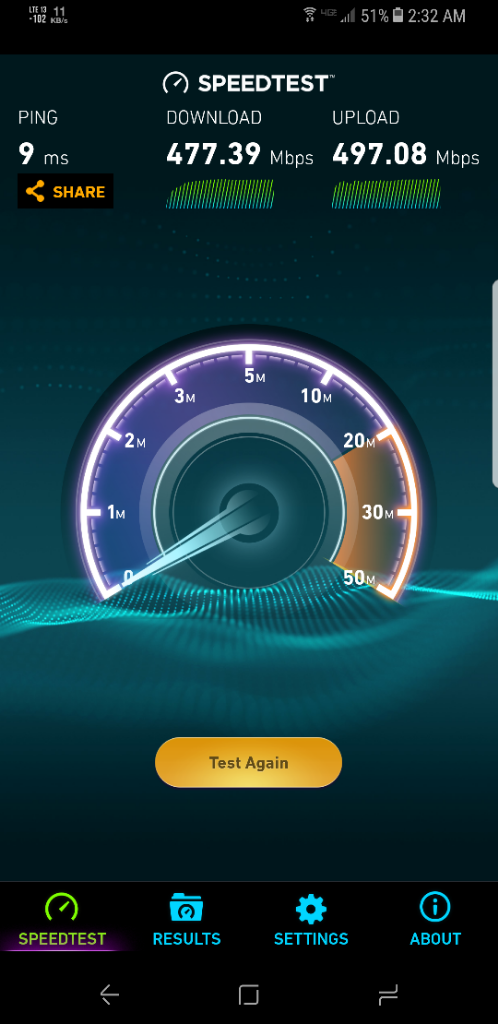
It's weird because now that I'm home it hasn't happened at all. At work I was sitting next to my router when it was happening so it shouldn't be a signal issue.It's some app that is causing it to stay active
For the S8 on AT&T, Sprint, and T-Mobile it will only still show when an app is needed for mobile.
For Verizon it always shows. Normally greyed out and only white when an app is calling for something that required the mobile network.
Example below. //uploads.tapatalk-cdn.com/20170426/9f0199536223fa549b9e0b550dc72dcb.jpg
Is there a setting somewhere that shows whats used cellular data recently?
- Apr 17, 2012
- 32,273
- 23
- 38
There is smart network switch under wifi > advanced. Is yours on ? It could be that.It's weird because now that I'm home it hasn't happened at all. At work I was sitting next to my router when it was happening so it shouldn't be a signal issue.
Is there a setting somewhere that shows whats used cellular data recently?

It is but I turned it off at work today because I thought that was what was causing it. Then I read wifi calling did it also but I've got that off unless I need it.
It's not a huge deal but what concerned me is both LTE and wifi were simultaneously transferring data and I've got to imagine that's going to hinder battery life.
I seem to recall this happening on my mate 9 once or twice but nowhere near as often as on this.
It's not a huge deal but what concerned me is both LTE and wifi were simultaneously transferring data and I've got to imagine that's going to hinder battery life.
I seem to recall this happening on my mate 9 once or twice but nowhere near as often as on this.
shaneontherocks
Well-known member
- Sep 2, 2011
- 357
- 0
- 0
I can't seem to get rid of this and not sure why it's happening. Download booster is off. I've tried toggling wifi calling. Any ideas?
View attachment 258313
what clock app is that? how do I put that on my home screen? Do I have to change to a theme? I hope not.
It's a widget called bobclockd3. No need to change themes, just add it to your home screen. You can change the colors, date layout etc.what clock app is that? how do I put that on my home screen? Do I have to change to a theme? I hope not.
SpookDroid
Ambassador
- Jul 14, 2011
- 19,712
- 1,113
- 113
If it's only showing at work it might be something that your work router is blocking, forcing mobile data to 'kick in'. Public hotspots sometimes do that, and increasingly, hotel networks are blocking WiFi calling as well.
It shouldn't be. I control our network and I've got the same router and settings there that I do at home. I'll keep an eye on it today and see if it happens again.If it's only showing at work it might be something that your work router is blocking, forcing mobile data to 'kick in'. Public hotspots sometimes do that, and increasingly, hotel networks are blocking WiFi calling as well.
AlphaVictor87
Well-known member
- Jul 5, 2012
- 818
- 5
- 0
I feel like this was an update that samsung made on their S8 and S8+. On my S7E when i connected to wifi it replaced the 4G LTE symbol with the wifi symbol. Ever since i've had my S8+ it always shows both when i'm connected to wifi. I never thought of this as an issue.
I feel like this was an update that samsung made on their S8 and S8+. On my S7E when i connected to wifi it replaced the 4G LTE symbol with the wifi symbol. Ever since i've had my S8+ it always shows both when i'm connected to wifi. I never thought of this as an issue.
The problem is it isnt consistent. Today for example its not happening. I think Ive narrowed it down to phone calls. I think yesterday it happened after each phone call when it reverted from VoLTE back to WiFi data after the call ended. I think it hung and kept both connections active. Ive had a couple calls this morning and it hasnt done it yet though so Im not 100% sure.
This has always been the case on my other phones. Nothing unusual here.
Only other phone this is happened to me on was the Mate 9 maybe twice. None of my S7 phones, G6 or Axons did this. The issue is you're doubling the transmission of data and in turn causing unnecessary battery drain.
Ali Dorrody
New member
- Apr 16, 2019
- 2
- 0
- 0
Hi,
Go to setting then Apps then at the upper right corner under the ... select Reset App preferences. After resetting you should be Ok.
Go to setting then Apps then at the upper right corner under the ... select Reset App preferences. After resetting you should be Ok.
Last edited:
Similar threads
- Replies
- 2
- Views
- 580
- Replies
- 5
- Views
- 560
- Replies
- 2
- Views
- 552
- Replies
- 10
- Views
- 1K
Trending Posts
-
News New leak suggests Samsung's Galaxy Watch Ultra 2 could launch this year
- Started by AC News
- Replies: 0
-
News CMF Phone 2 Pro review: Nothing but the best
- Started by AC News
- Replies: 0
-
-
News Google One might eventually back up your phone SIMs for easy restoration
- Started by AC News
- Replies: 0
-
News Google Wallet tipped to add a seamless, NFC-based function for adding cards
- Started by AC News
- Replies: 0
Forum statistics

Space.com is part of Future plc, an international media group and leading digital publisher. Visit our corporate site.
© Future Publishing Limited Quay House, The Ambury, Bath BA1 1UA. All rights reserved. England and Wales company registration number 2008885.

