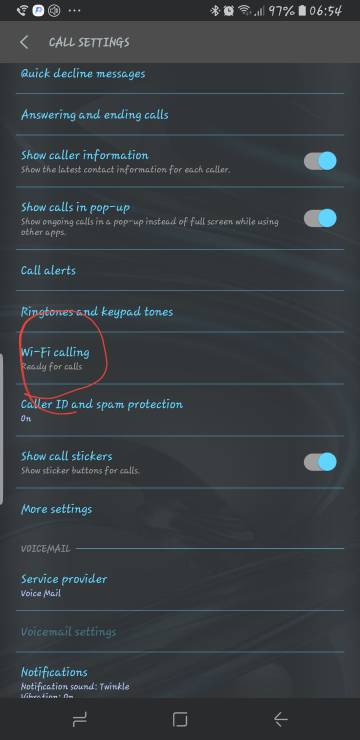Prior to purchasing the unlocked Note 9, I read here that there weren't any issues with WiFi calling for the unlocked Note 9 on T-Mobile. So then I bought it for a local retailer because T-mobile didn't carry the Silver color. Wrong move.
Now I'm stuck with two choices –
1. Return the phone, pay the 30% restocking fee and purchase from T-Mobile
2. Keep the phone, miss a lot of calls, and spend a lot of time doing the "can you hear me now?"
Is there a third choice?
Now I'm stuck with two choices –
1. Return the phone, pay the 30% restocking fee and purchase from T-Mobile
2. Keep the phone, miss a lot of calls, and spend a lot of time doing the "can you hear me now?"
Is there a third choice?