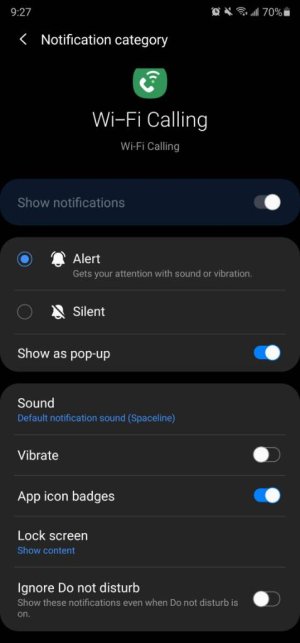Note 20 Ultra and S20 both on T-Mobile US. Both in the last couple of days get constant notifications that wifi preferences have been set to cellular. It won't stop, triggers multiple times a day. I've searched, set silent notifications, nothing helps. Google search shows this same issue for others related to Samsung and TMO, most finger pointing at TMO. As of yet this is unresolved. The only way to stop it is to turn off wifi calling which is not a solution. Any others experiencing the same thing?
Wifi calling preferences updated notification won't stop, just strarted
- Thread starter jmartin
- Start date
You are using an out of date browser. It may not display this or other websites correctly.
You should upgrade or use an alternative browser.
You should upgrade or use an alternative browser.
Cletis169_1
Well-known member
- Aug 29, 2018
- 259
- 0
- 0
I just started getting the same thing, but only when connected to my car's wifi. At home it doesn't happen.Note 20 Ultra and S20 both on T-Mobile US. Both in the last couple of days get constant notifications that wifi preferences have been set to cellular. It won't stop, triggers multiple times a day. I've searched, set silent notifications, nothing helps. Google search shows this same issue for others related to Samsung and TMO, most finger pointing at TMO. As of yet this is unresolved. The only way to stop it is to turn off wifi calling which is not a solution. Any others experiencing the same thing?
- Feb 6, 2017
- 96,245
- 11,859
- 113
Thanks Mustang. I did this, however the fact remains that this issue automatically toggles wifi calling to cellular even though wifi signal is strong, defeating the purpose of wifi calling. Google searches show this has affected many in recent time with no resolution that I could find, including in TMO support forums, thought I'd try here just in case.
- Feb 6, 2017
- 96,245
- 11,859
- 113
Oh , it goes from being toggle preferred Wi-Fi to cellular?Thanks Mustang. I did this, however the fact remains that this issue automatically toggles wifi calling to cellular even though wifi signal is strong, defeating the purpose of wifi calling. Google searches show this has affected many in recent time with no resolution that I could find, including in TMO support forums, thought I'd try here just in case.
That's correct. I did just try this: Settings, wifi calling app permissions, change system setting --> Not Allowed. Was Allowed before. So far in brief testing, the preference has not changed back to cellular and no notfication. Will report back if changes.
Similar threads
- Replies
- 3
- Views
- 1K
- Replies
- 4
- Views
- 18K
- Replies
- 11
- Views
- 11K
T-Mobile Galaxy S8
Calling T-Mobile users: WiFi Calling
- Replies
- 14
- Views
- 6K
Trending Posts
-
-
One UI 7, and just updates in general - why consistently remove useful features??
- Started by Rev1010
- Replies: 30
-
-
-
Members online
Total: 4,009 (members: 11, guests: 3,998)
Forum statistics

Space.com is part of Future plc, an international media group and leading digital publisher. Visit our corporate site.
© Future Publishing Limited Quay House, The Ambury, Bath BA1 1UA. All rights reserved. England and Wales company registration number 2008885.