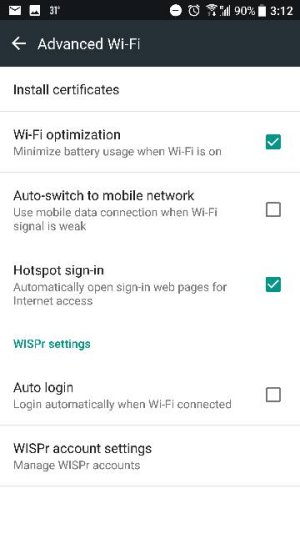- Jul 14, 2012
- 87
- 0
- 0
I'm really enjoying my HTC 10 but the WiFi range stinks on this phone. So I'm in a room a distance from the router and I'm using my Lg g3 watching videos online among other things and my one month old HTC 10 can't connect at all... Yes if I go down the stairs it will connect but it's a bummer that my almost three year old phone is kicking it's butt...I had hoped the 7.0 update would fix this problem, but I guess it's a hardware deal... The auto brightness is also a waste of time... So yea all phones have there downsides so I'll be keeping mine... What to do?