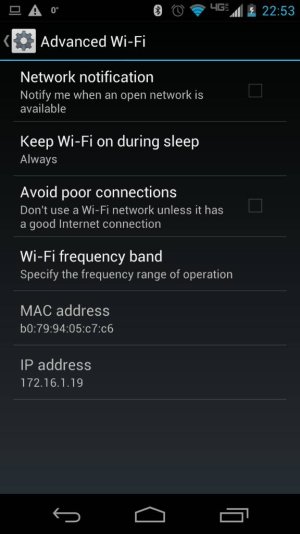I have a brand new Razr Maxx HD (today), and have been worrying about the RF performance all day long. The phone always gives me 1 bar of 3G signal strength, whereas my wife's iPhone 4S always had 3 bars. the LTE signal strength is NEVER better than -100 dBm. I turned on signal strength monitoring on both phones, and the Razr Maxx HD is sometimes 10 dBm lower in signal strength than the iPhone, maybe half the time they are equal, and rarely the Razr Maxx HD has a better signal than the iPhone 4S (maybe 5% of the time.)
I drove to Radio Shack and at one stoplight, the 3G just stopped completely. Maybe I was in a dead spot, but the web page just wouldn't load.
Tonight, in our living room, the Razr Maxx HD just barely connected to our 802.11 b/g router @ 1 Mbps. The AP is 35 feet away, through one wall. Meanwhile, the laptop gets 36 Mbps or higher. The laptop runs Netflix just fine. The Razr Maxx HD is a FAILon Netflix in our living room, IMHO this unit is a FAIL on WiFi, it's going back to the store tomorrow.