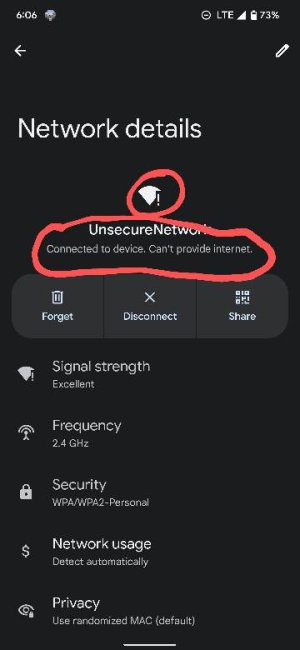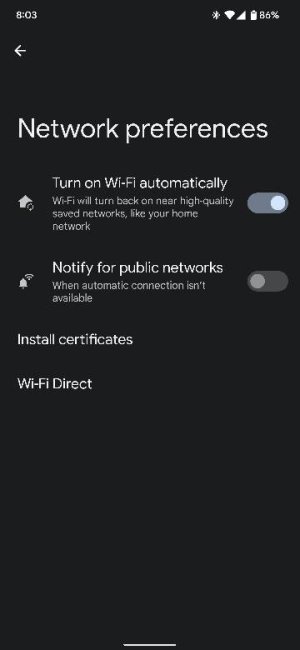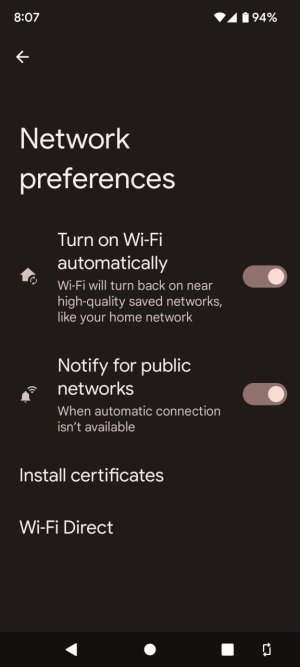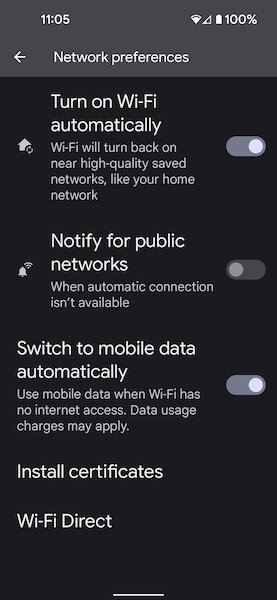- Dec 23, 2012
- 2,148
- 2,792
- 113
Overall my 6 Pro experience has been pretty awesome! There's a few quirks here and there I've run into but figured that'd be the case with a newly released phone and first gen chip.
The one thing I keep running into that's driving me nuts though has to do with WiFi ... Every once in a while I'll notice I'm not connected to my home WiFi network. When I go into settings it says: "Connected to device. Can't provide internet". I can disconnect and reconnect and it'll be fine for a good while but eventually it'll happen again.
I did a clean install when I got the device (no app/data transfer from my old device). I've tried forgetting my WiFi network and adding it again but no luck. Haven't done a network reset yet because I am too lazy to add all my Bluetooth devices again but thinking I'm going to have to go that route eventually. This is the only device in my house doing this ... I have several other phones (even a couple iPhones), 4 Chromebooks, 2 smart TVs and a windows laptop that use the same WiFi network without issue.
but thinking I'm going to have to go that route eventually. This is the only device in my house doing this ... I have several other phones (even a couple iPhones), 4 Chromebooks, 2 smart TVs and a windows laptop that use the same WiFi network without issue.
Just curious if anyone has ever come across this before, whether it be with the Pixel 6 or otherwise. Maybe there's a setting I need to change on my router?? Just not sure why it's only one device acting out.
(Thanks for reading my long winded post LOL)
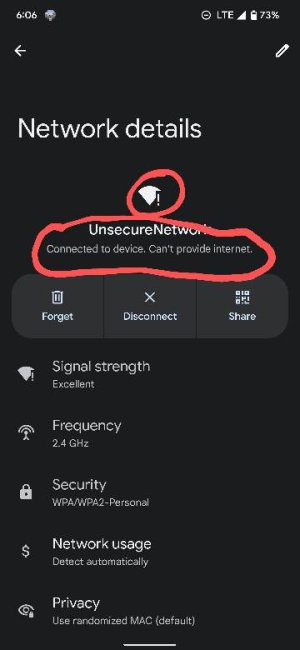
The one thing I keep running into that's driving me nuts though has to do with WiFi ... Every once in a while I'll notice I'm not connected to my home WiFi network. When I go into settings it says: "Connected to device. Can't provide internet". I can disconnect and reconnect and it'll be fine for a good while but eventually it'll happen again.
I did a clean install when I got the device (no app/data transfer from my old device). I've tried forgetting my WiFi network and adding it again but no luck. Haven't done a network reset yet because I am too lazy to add all my Bluetooth devices again
 but thinking I'm going to have to go that route eventually. This is the only device in my house doing this ... I have several other phones (even a couple iPhones), 4 Chromebooks, 2 smart TVs and a windows laptop that use the same WiFi network without issue.
but thinking I'm going to have to go that route eventually. This is the only device in my house doing this ... I have several other phones (even a couple iPhones), 4 Chromebooks, 2 smart TVs and a windows laptop that use the same WiFi network without issue. Just curious if anyone has ever come across this before, whether it be with the Pixel 6 or otherwise. Maybe there's a setting I need to change on my router?? Just not sure why it's only one device acting out.
(Thanks for reading my long winded post LOL)