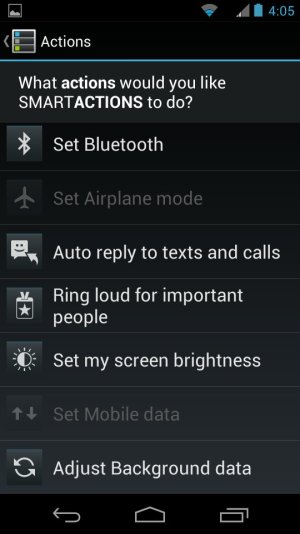- Apr 13, 2011
- 636
- 2
- 18
I loved SmartActions on my OG Droid Razr and one of my favorites was to have mobile data shut-off (action) when I was connected to WiFi (trigger).
When I try to set this rule on my M, I can set connected to WiFi as a trigger, but setting mobile data is then grayed out as an action. Am I missing something here? This seems like it would be a very basic rule for most. Thanks.
When I try to set this rule on my M, I can set connected to WiFi as a trigger, but setting mobile data is then grayed out as an action. Am I missing something here? This seems like it would be a very basic rule for most. Thanks.
Last edited: