Ok so I selected WiFi OFF as my screenshot shows yet the battery stats page clearly shows it ON. What am I missing?! Thanks.
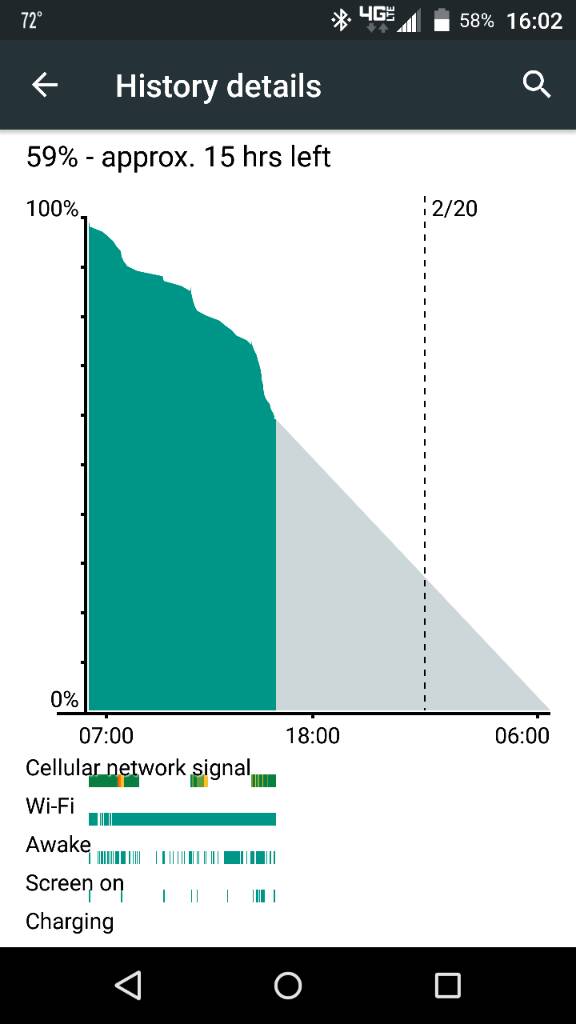
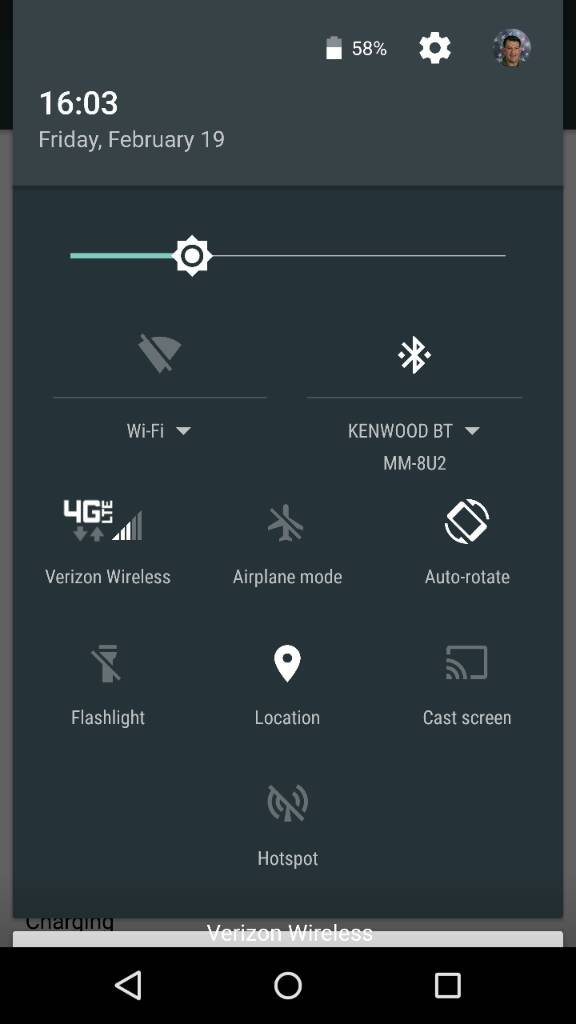
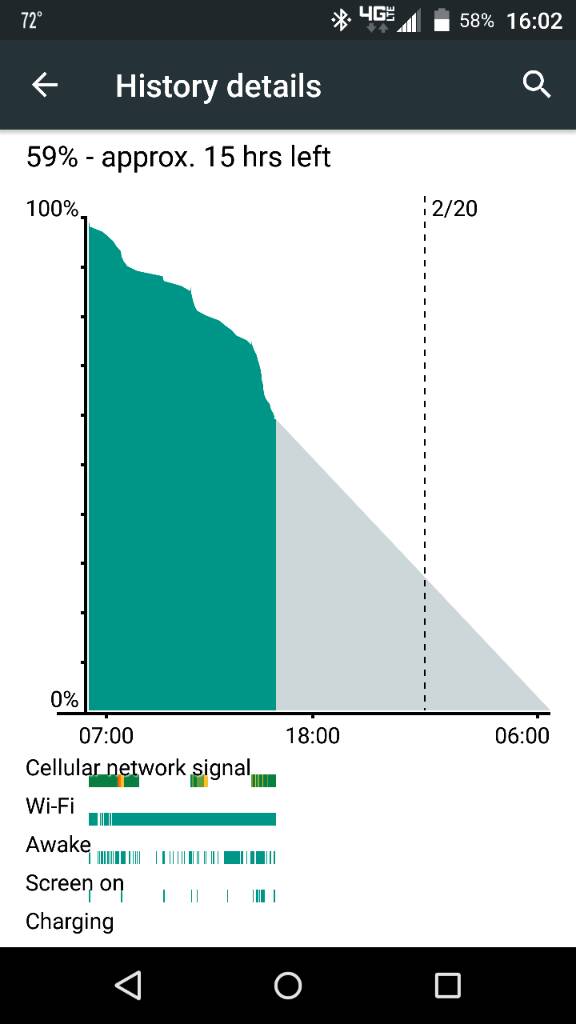
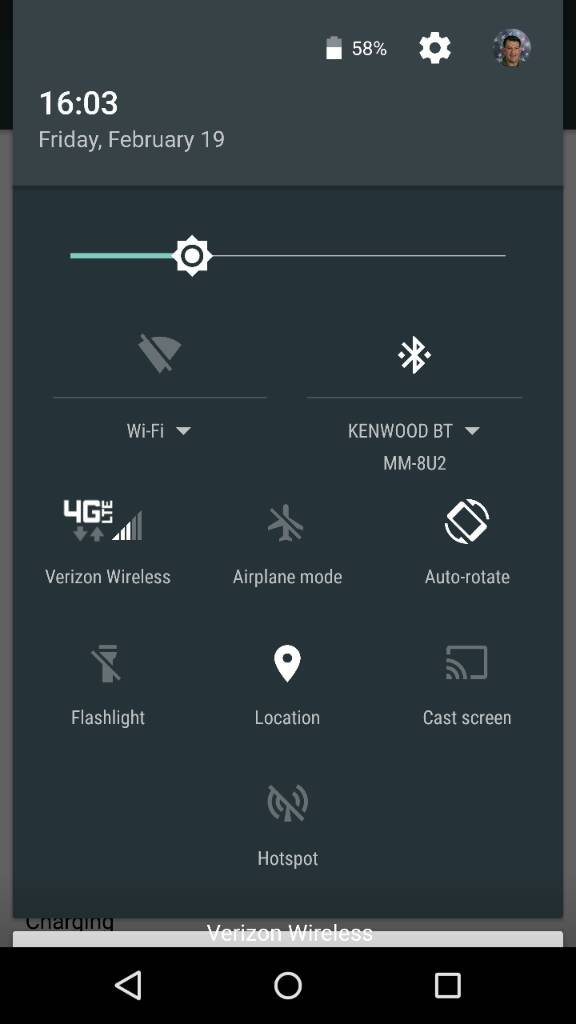
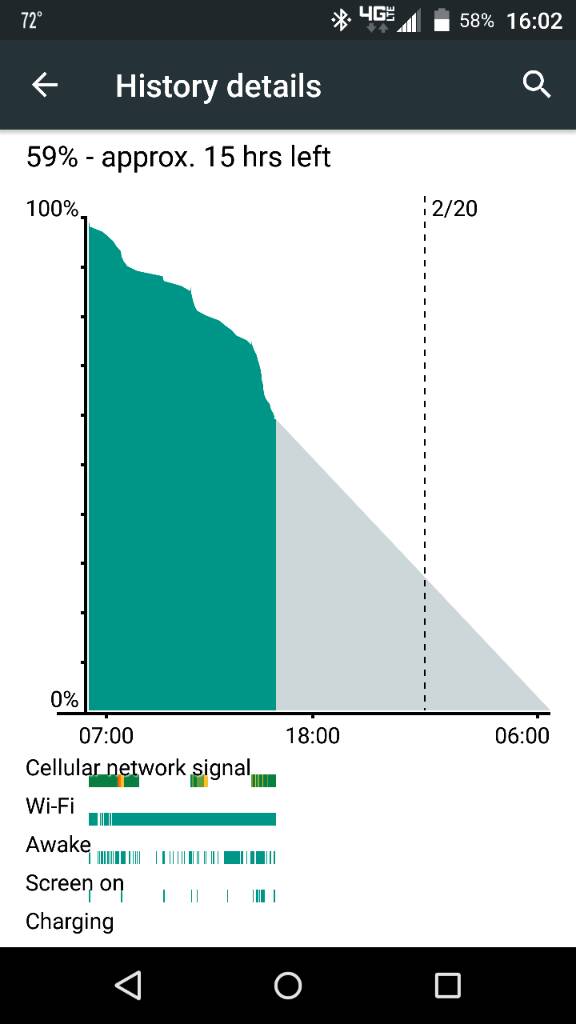
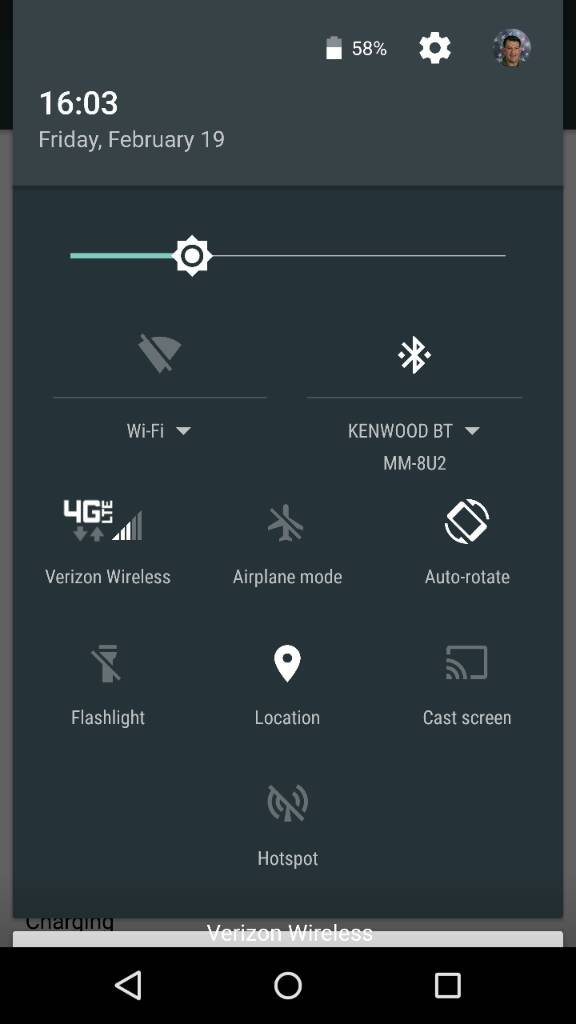
I thought advanced wifi always scanning. But minec still stays on.
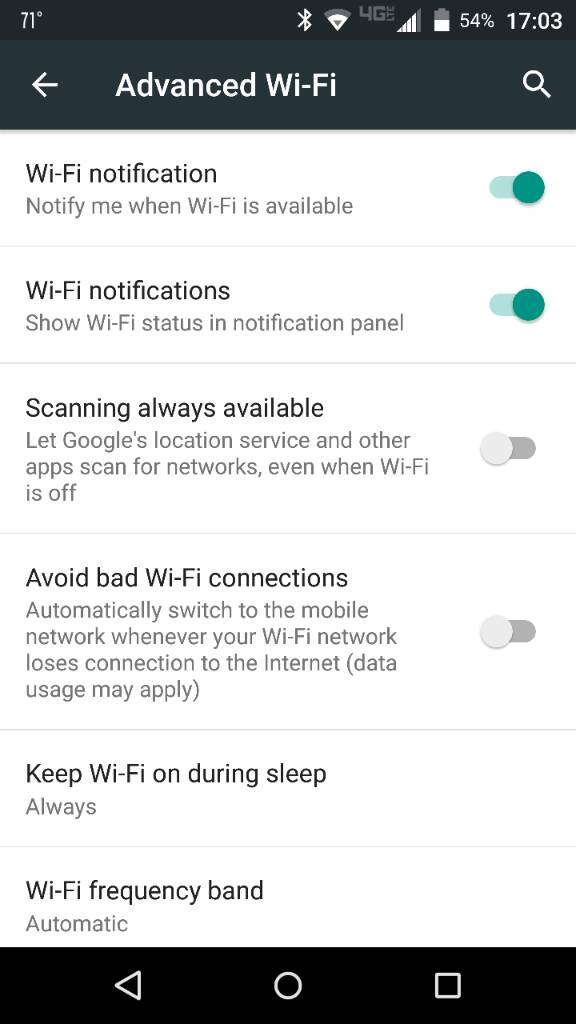
Bump please.
I looked at my downloaded apps many which have plenty of permissions but none from what I saw say anything with regards to keeping our turning WiFi on
I'll try thanks!I've had this problem when wifi scanning is on, and occasionally it's persisted even when I've turned it off. The only problem is, when I use Google maps it often prompts you to turn wifi scanning on, and I accidentally reactivate it. Turn off wifi scanning, and then reboot the phone afterwards. Leave wifi off to ensure its connected to your data instead of wifi, and then it shouldn't do this anymore. This has always worked for me. I should note though that I've noticed very little difference in battery performance whether this is present or not.
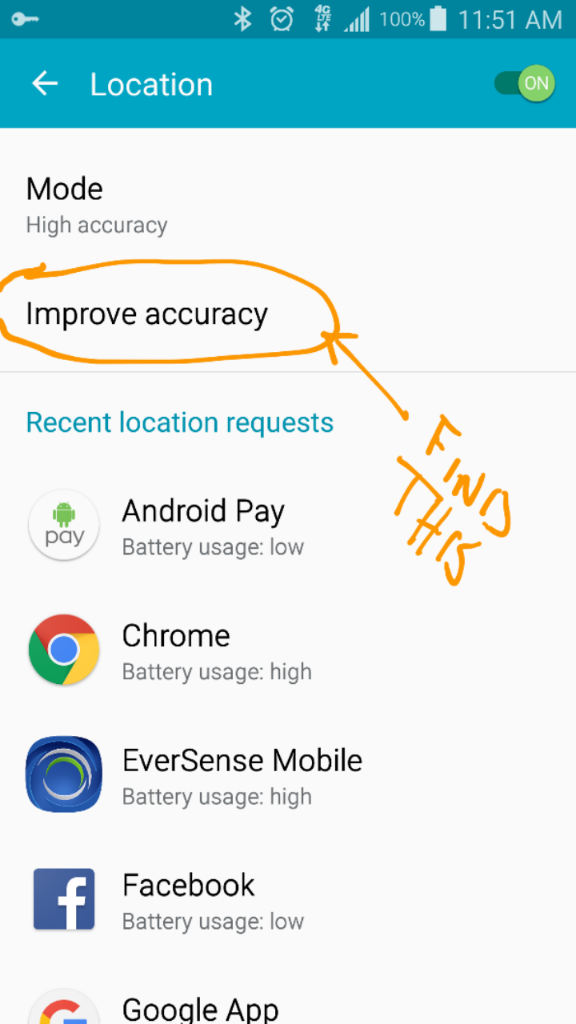
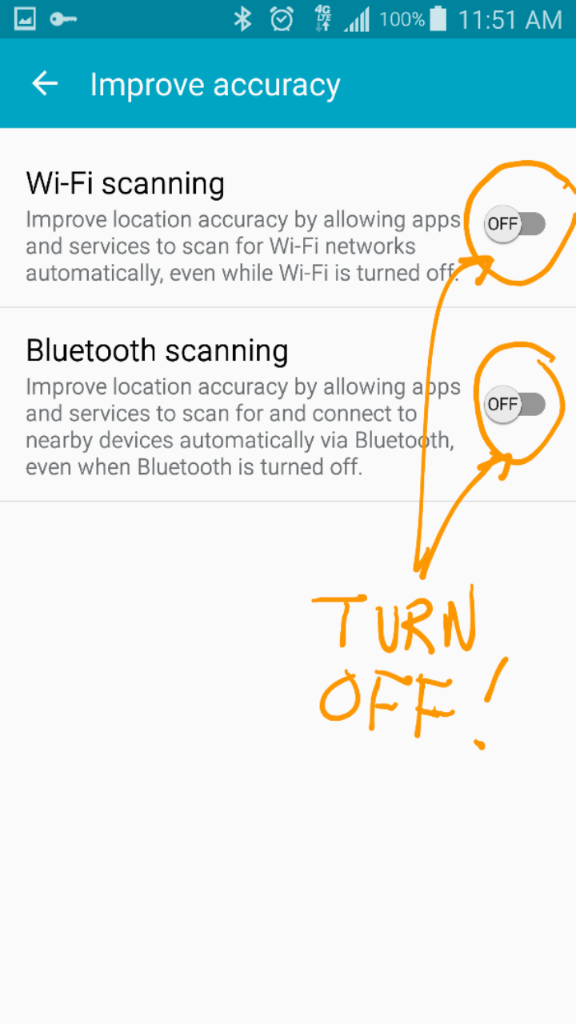

I had this problem, it was driving me nuts! Goto Location settings, find improve accuracy:
//uploads.tapatalk-cdn.com/20161205/ecec45bb0302cd4b28231e2f7c4f90a9.jpg
Then turn off wifi and Bluetooth scanning.
//uploads.tapatalk-cdn.com/20161205/3c74094f4cf934fe09efff6453304035.jpg
These are what keep wifi (and Bluetooth) on even when you turn them off.

Yea. I turned mine off. And it stayed on. Yesterday it turned off. Today it didn't turn off. Well towards the end but 90% of the time it was on. Not sure why. And I have location history and Google now disabled. And battery saving mode is on for location.


