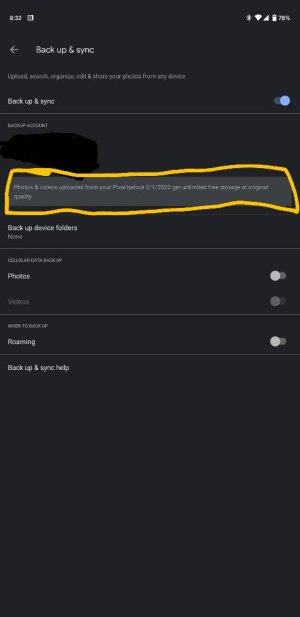Will buying a used Pixel 3 XL still grant me access to unlimited full resolution cloud storage?
- Thread starter MoreDef
- Start date
You are using an out of date browser. It may not display this or other websites correctly.
You should upgrade or use an alternative browser.
You should upgrade or use an alternative browser.
FF22
Well-known member
- Nov 12, 2012
- 1,874
- 1,770
- 113
It's based on the age of the phone, not the user's account. So it should continue to give you unlimited Original Quality uploads until 2/1/2022. I believe the Pixel 2's unlimited Original Quality backups ends after 2020.
Can I ask a sub-question? (g) What happens on those "end" dates? Does the storage remain but is closed to new images or do the stored images implode on those respective dates?
And one more, if I may: I was a bit chagrined a while back when I got an email from Google asking if I wanted to share a picture I had taken at the local park and it named the park! I was not familiar with the backup concept. I really don't want Google doing anything with my photos. So I turned off the cloud/backup/storage. I've not really explored it since. Can I turn on backup but not have them "process" MY images to share with anyone. I would just want STORAGE and nothing else from them.
Thanks in advance.
- Mar 9, 2012
- 168,173
- 8,715
- 113
What happens on those "end" dates? Does the storage remain but is closed to new images or do the stored images implode on those respective dates?
My understanding is that all prior photos that were uploaded in Original Quality remain Original Quality, and still don't count against your Google Drive space. But any new photos you take after the end date will count against your Google Drive space if you're set to backup as Original Quality.
For the location issue, I suppose you could turn off Location permission for the Camera app or Google Photos app. There's also a setting in the Google Photos app to Remove Geo Location, but this will only do so when you share a photo by link.
FF22
Well-known member
- Nov 12, 2012
- 1,874
- 1,770
- 113
My understanding is that all prior photos that were uploaded in Original Quality remain Original Quality, and still don't count against your Google Drive space. But any new photos you take after the end date will count against your Google Drive space if you're set to backup as Original Quality.
For the location issue, I suppose you could turn off Location permission for the Camera app or Google Photos app. There's also a setting in the Google Photos app to Remove Geo Location, but this will only do so when you share a photo by link.
I want geo-location. I just don't want Google using it! (g) Yes, I know Google tradeoff. Actually, as I edit my China slide show, the geo-location is really a help to identify where many photos were taken, especially on the three day Yangtze River cruise. My regular camera does not have gps.
- Mar 9, 2012
- 168,173
- 8,715
- 113
Do you know if it was actually Google Maps that sent you the email? If so, then it might be related to the Timeline feature of Maps. You could try turning off Location History, or just turning off Timeline emails: https://support.google.com/maps/answer/6258979?co=GENIE.Platform=Android&hl=en. There's also an option to have your Google Photos appear in your Timeline.
- Mar 9, 2012
- 168,173
- 8,715
- 113
Yeah, check mine out...
Can you try resharing that screenshot? On the desktop forum interface, the image is super-low res, so the text is just a blur.
eric002
Well-known member
- Jan 15, 2011
- 7,151
- 0
- 0
Okay, see If this image is any better quality. Tapatalk only allows me to upload a medium quality I'm not a VIP person. LolCan you try resharing that screenshot? On the desktop forum interface, the image is super-low res, so the text is just a blur.

eric002
Well-known member
- Jan 15, 2011
- 7,151
- 0
- 0
Damn dude sorry: Photos & videos uploaded from your Pixel before 2/1/2022 get unlimited free storage at original qualityUgh, still unreadable. What does the text say?
- Feb 6, 2017
- 96,001
- 11,503
- 113
Usec ACF appDamn dude sorry: Photos & videos uploaded from your Pixel before 2/1/2022 get unlimited free storage at original quality
eric002
Well-known member
- Jan 15, 2011
- 7,151
- 0
- 0
Of all righty I'll give that a shot. Usually just use Tapatalk because the notifications have always been better but I'll try Android Central forum application.Usec ACF app
- Feb 6, 2017
- 96,001
- 11,503
- 113
OKOf all righty I'll give that a shot. Usually just use Tapatalk because the notifications have always been better but I'll try Android Central forum application.

- Feb 6, 2017
- 96,001
- 11,503
- 113
Ok, now we can make out what it saysOkay guys, this is from the AC forum application officially! I hope this works better. If this works better I'll just use the AC forums application instead of tap a talk I've just used Tapatalk for years lol View attachment 318823
eric002
Well-known member
- Jan 15, 2011
- 7,151
- 0
- 0
Oh awesome! Since I just downloaded the AC forms app on my phone I'm trying to figure out how notifications work I'm just getting the emails for every notification.Ok, now we can make out what it says
- Feb 6, 2017
- 96,001
- 11,503
- 113
You have to check the bell upper right corner and refresh it once in awhile , use chrome notifications with email alert for faster notificationsOh awesome! Since I just downloaded the AC forms app on my phone I'm trying to figure out how notifications work I'm just getting the emails for every notification.
Similar threads
- Replies
- 4
- Views
- 2K
- Replies
- 7
- Views
- 5K
- Replies
- 5
- Views
- 7K
- Question
- Replies
- 2
- Views
- 1K
Trending Posts
-
samsung a56 - disable assistant google on home button has no effect
- Started by SeraSan
- Replies: 0
-
-
News Samsung's next Galaxy Unpacked event could be heading back to New York
- Started by AC News
- Replies: 0
-
-
News The Gemini app is becoming more like NotebookLM in April's Workspace feature drop
- Started by AC News
- Replies: 0
Members online
Total: 8,428 (members: 8, guests: 8,420)
Forum statistics

Space.com is part of Future plc, an international media group and leading digital publisher. Visit our corporate site.
© Future Publishing Limited Quay House, The Ambury, Bath BA1 1UA. All rights reserved. England and Wales company registration number 2008885.