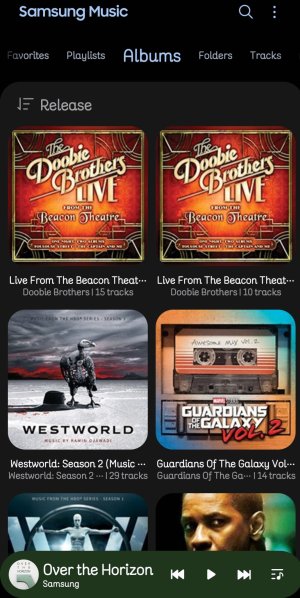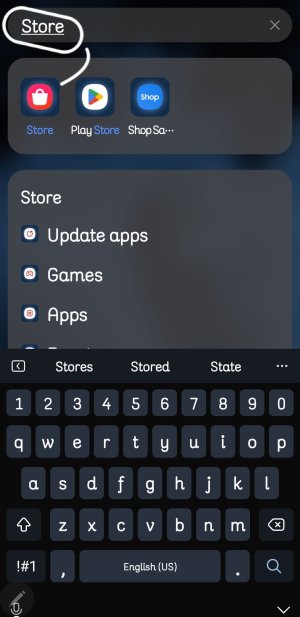Hi. New here.
I am trying to have music on my android phone. I have loved winamp and wanted this. Have downloaded winamp but, I can’t add files and albums. I have a ‘My Playlist #1’. When I click on it I get play and a greyed out shuffle as there are no items in my play list. Clicking on […] only gives me [Edit playlist] and [Delete playlist].
How do I add to the playlist, play, shuffle and repeat?
Also I tried this on my NEW galaxy A33. For some reason samsung have decided to force me to have a 3mm jack to USB converter. I am using my older A40 and have got albumbs in the android music folder.
I am trying to have music on my android phone. I have loved winamp and wanted this. Have downloaded winamp but, I can’t add files and albums. I have a ‘My Playlist #1’. When I click on it I get play and a greyed out shuffle as there are no items in my play list. Clicking on […] only gives me [Edit playlist] and [Delete playlist].
How do I add to the playlist, play, shuffle and repeat?
Also I tried this on my NEW galaxy A33. For some reason samsung have decided to force me to have a 3mm jack to USB converter. I am using my older A40 and have got albumbs in the android music folder.
Last edited: