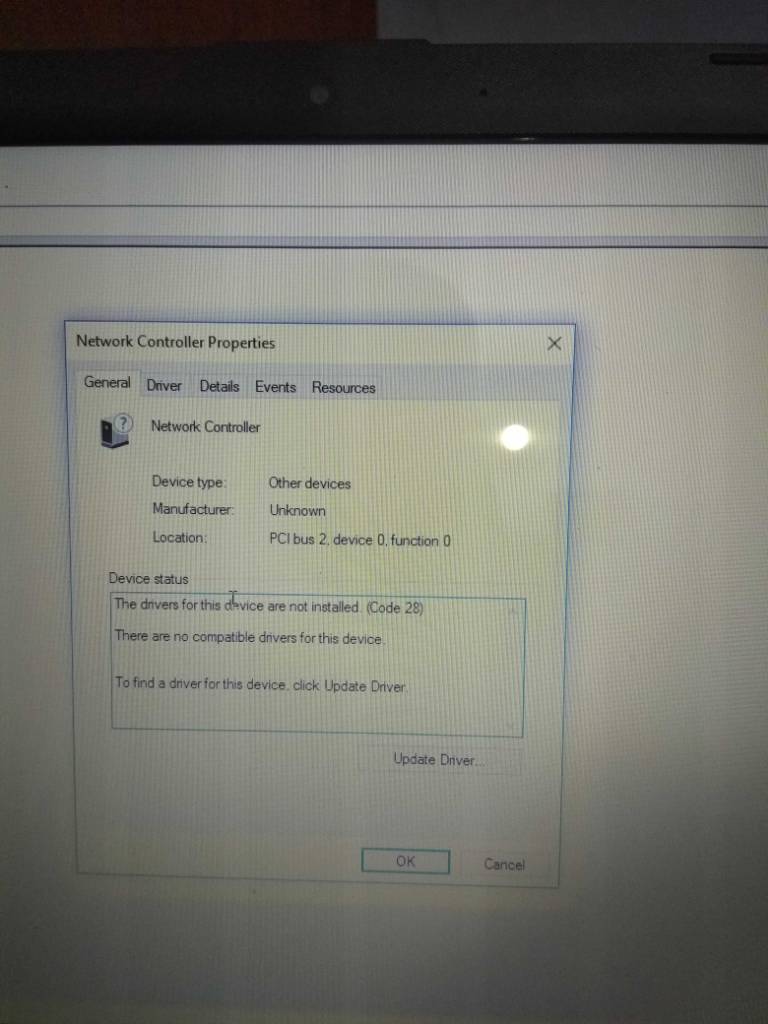today i intalled windows 10 32-bit on my laptop but after that my wifi option disappears there is only ethernet option it is now even in settings please help me
Windows 10 WiFi options disappear
- Thread starter Shuvam
- Start date
You are using an out of date browser. It may not display this or other websites correctly.
You should upgrade or use an alternative browser.
You should upgrade or use an alternative browser.
hallux
Q&A Team
We're more of an Android site here, but I support Windows at work..
It sounds like you need to find the driver for the wireless adapter. If you look in Device Manager, do you see the wireless card listed? Do you see an unidentified device and no wireless card?
It sounds like you need to find the driver for the wireless adapter. If you look in Device Manager, do you see the wireless card listed? Do you see an unidentified device and no wireless card?
Here what i seeWe're more of an Android site here, but I support Windows at work..
It sounds like you need to find the driver for the wireless adapter. If you look in Device Manager, do you see the wireless card listed? Do you see an unidentified device and no wireless card?
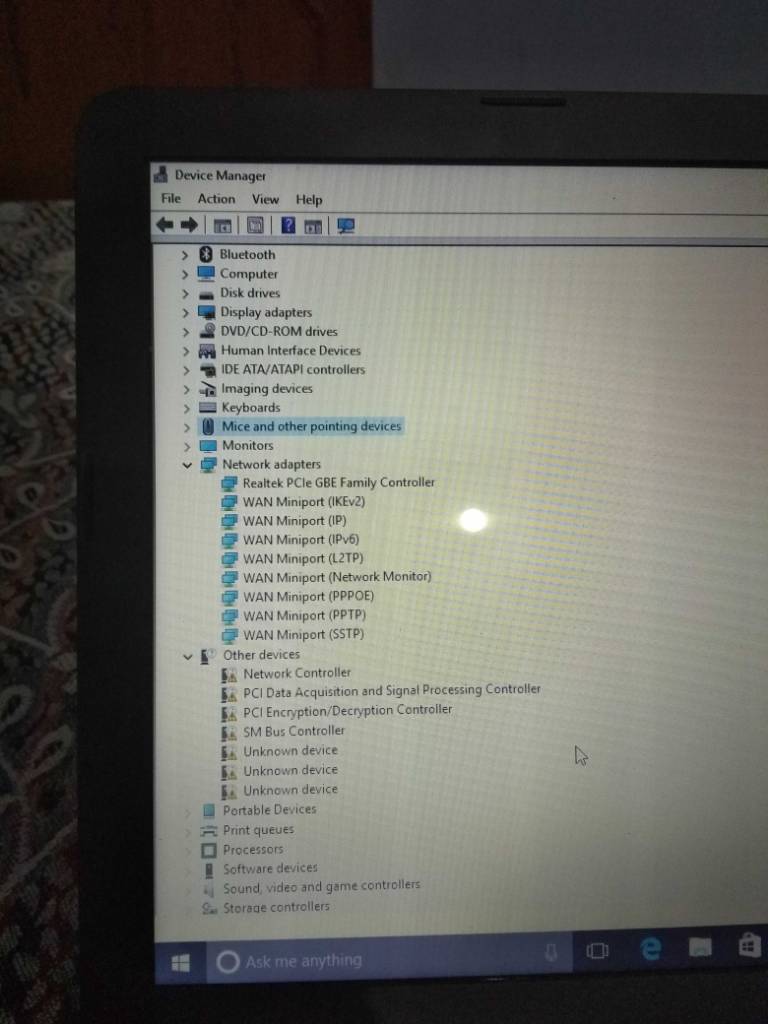
Help me plzYup - that network controller under other devices is likely your wireless card since I don't see it listed in the network adapters section. You'll need to track down the driver for that component and get it installed.
Tim1954
Q&A Team
hallux
Q&A Team
I would check with the laptop manufacturer to see if their support site offers a driver download for that network adapter. Without knowing what laptop you're using we can't even begin to guess what network controller it has in it. I agree with @Tim1954 that windowscentral.com might be a better place to ask, but they'll need details to be able to help.
Tim1954
Q&A Team
https://support.hp.com/gb-en/driver...laptop-pc/15551416/model/18017657?sku=2SL07PA
whixh driver should i download
whixh driver should i download
Similar threads
- Replies
- 3
- Views
- 698
- Question
- Replies
- 0
- Views
- 279
- Replies
- 1
- Views
- 265
- Replies
- 3
- Views
- 375
- Replies
- 4
- Views
- 936
Members online
Total: 1,750 (members: 13, guests: 1,737)
Trending Posts
-
-
-
How can i convert DVD movies to digital files so i can watch them on my Android phone?
- Started by Terrania
- Replies: 3
-
-
Forum statistics

Android Central is part of Future plc, an international media group and leading digital publisher. Visit our corporate site.
© Future Publishing Limited Quay House, The Ambury, Bath BA1 1UA. All rights reserved. England and Wales company registration number 2008885.