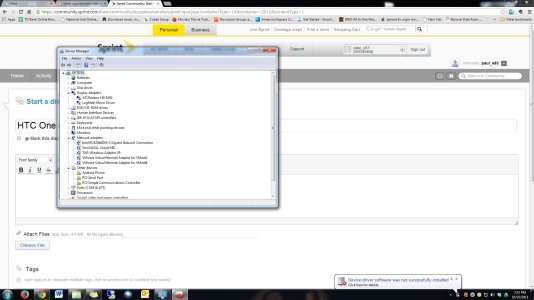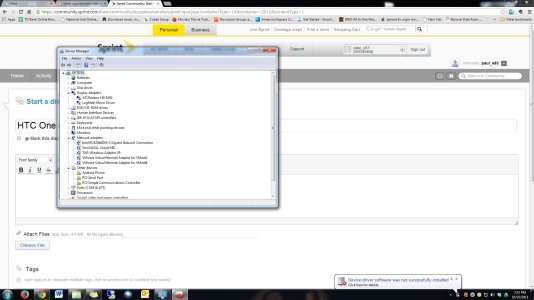The Sprint store replaced my HTC one because it had a constant SIM card error but I cannot get my desktop to recognize the replacement. Works fine with my laptop but the driver won't successfully install on my Windows 7 Pro x64 bit desktop which is the same OS as my laptop. I have tried different cables, installing the sync manager (which I shouldn't need), trying it without the sync manager, etc... I keep getting the same screen I attached. I tried manually updating the driver and pointed it to the driver in the HTCsync folder in program files but it wouldn't accept that either. Can anyone help?