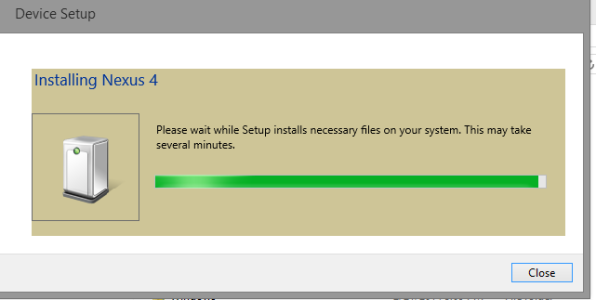- Nov 16, 2012
- 25
- 0
- 0
Been working on this for an hour. Tried installing new drivers. Tried updating MTP driver. Still no luck.
It doesn't always recognize the Nexus 4, but when it does, the Device manager throws an error:
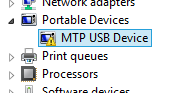
Tried updating the driver, but it says the best driver is installed.
Forced it to update the driver, and I get this error:
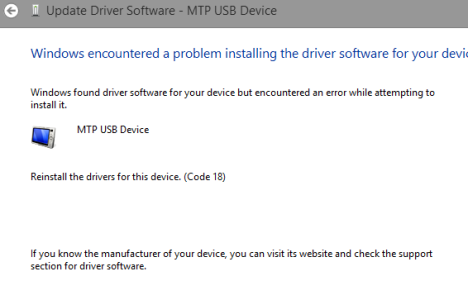
At no point could I see it in Explorer.
Who is to blame her? Microsoft or Google?
What else can I do?
It doesn't always recognize the Nexus 4, but when it does, the Device manager throws an error:
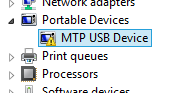
Tried updating the driver, but it says the best driver is installed.
Forced it to update the driver, and I get this error:
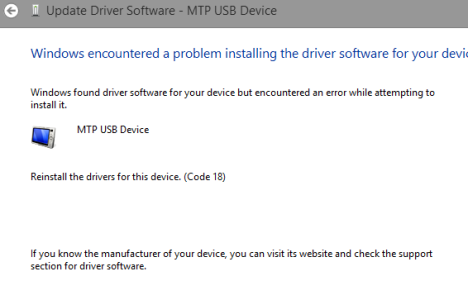
At no point could I see it in Explorer.
Who is to blame her? Microsoft or Google?
What else can I do?